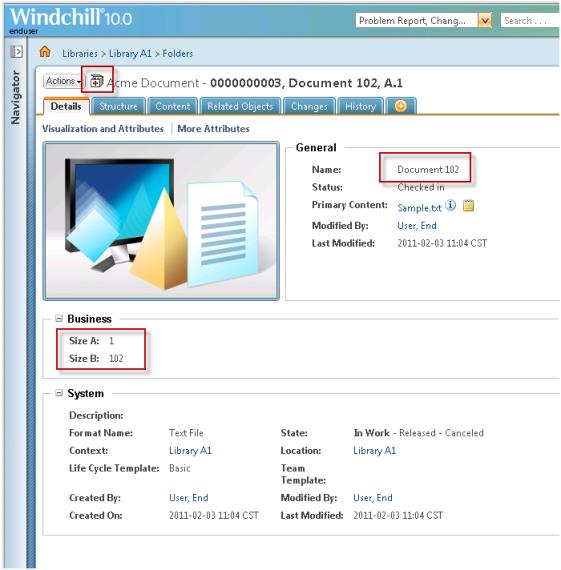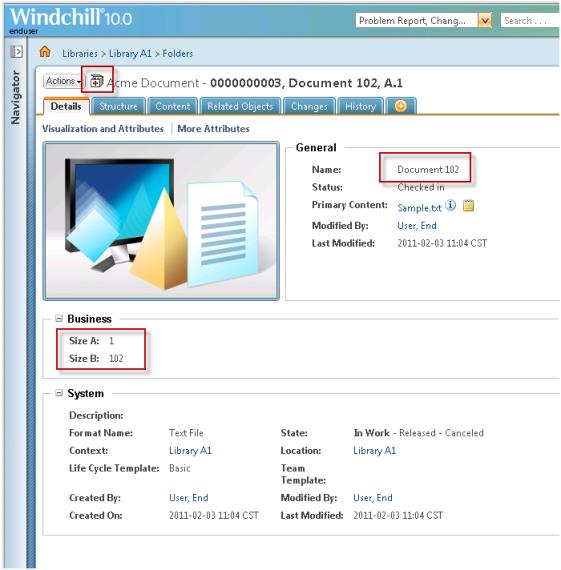Create an Instance of the New Document Subtype
1. Now, as the End User, create an instance of the new document type called Document 102. Be sure to set the Type of your document to your new type. Use the default value for Size A and set Size B to 102. Then look at the attributes for the document instance: Also note that this document instance has a unique icon (a rectangle with a red cross in it - the “repair_failure.gif” file that you selected in the previous step).
Parent topic