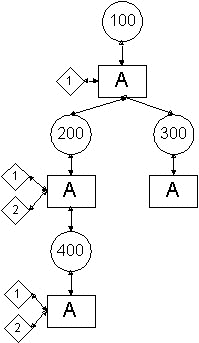Defining Distribution Target Assignment Strategy
Windchill ESI uses various strategies to identify Windchill ESI distribution targets when publishing objects. The various strategies that are available with the standard installation are:
• Top-level target assignment
• Explicit target assignment
• Default target assignment
|
|
The target assignment strategy used by Windchill ESI is controlled by the preference Distribution Target Finder. It is important to understand the differences between the above listed assignment strategies. If these differences are not understood, the published objects may not reach the intended distribution target systems, or objects may be published unintentionally to the wrong distribution targets.
|
When a product structure is published, Windchill ESI determines the destination by navigating the product structure and identifying the distribution target for each object in the structure. During this target identification process, it is possible for objects to have no associated targets, or to have differences in associations between parents and children. By using different distribution target assignment strategies, Windchill ESI is able to determine the correct assignments.
Distribution Target Assignment on a Multi-Level Product Structure
Using an example product structure, the following sections describe the top-level and explicit assignment strategies and the objects they would publish.
| In the preceding figure, circles represent Windchill PDMLink part master objects; rectangles represent part iteration objects, and diamonds represent Windchill ESI distribution target objects. |
Top-Level Distribution Target Assignment
The top-level assignment strategy assumes that objects in a product structure inherit their target assignments from the top-level assembly in the product structure that the user has selected to publish. Only those targets of the top level assembly that are not already explicitly assigned to a child object will be inherited. Thus, if both the top level assembly and a child object have the same set of targets assigned to them, no inheritance of targets will occur from the parent assembly to the child.
For example, when we apply this assignment strategy to the multi-level product structure shown in the preceding figure, assembly 100-A is published with the following results:
• Part 100-A is published to Windchill ESI distribution target 1 because of explicit assignment
• Parts 200-A and 400-A are published to Windchill ESI distribution target 1 and Windchill ESI distribution target 2 because of explicit assignment
• Part 300-A is published to Windchill ESI distribution target 1 because of inheritance
• BOM 100-A is published to Windchill ESI distribution target 1 with two components, part 200 and part 300
• BOM 200-A is published to Windchill ESI distribution target 1 and to Windchill ESI distribution target 2 with one component, part 400
| Once a child object in a product structure is published to an implicitly assigned distribution target, the implicit assignment will be persisted and will appear in the UI as an explicit assignment for the object. Also, based on the organization that the object belongs to, an object can have a default distribution target assignment upon triggering its publication. An underlying assumption in the above example is that both the distribution targets 1 and 2 belong to the same ERP instance. |
Explicit Distribution Target Assignment
Explicit assignment is an association between a Windchill ESI distribution target and an object that can be published. Explicit assignments persist in Windchill PDMLink and can be viewed in the user interface. You are responsible to identify and maintain the correct associations before the objects are published.
For example, when we apply this assignment strategy to the multi-level product structure in the preceding figure, assembly 100-A is published with the following results:
• Part 100-A is published to Windchill ESI distribution target 1
• Parts 200-A and 400-A are published to Windchill ESI distribution target 1 and Windchill ESI distribution target 2
• BOM 100-A is published to Windchill ESI distribution target 1 with two components, part 200 and part 300
• BOM 200-A is published to Windchill ESI distribution target 1 and to Windchill ESI distribution target 2 with one component, part 400
| Unless part 300 has been created in the distribution target 1 by a previous publishing activity, the request fails in the distribution target when attempting to create BOM 100-A. Part 300 is not created for the Windchill ESI distribution target 1. As a general rule, every component of an assembly must be assigned to all of the Windchill ESI distribution targets that are assigned to the assembly. The components may also be assigned to additionalWindchill ESI targets; however, in order to publish a successful component part, such targets should belong in the same ERP instance(s) as those that are assigned to the parent assembly. Also, based on the organization that the object belongs to, an object can have default distribution target assignments upon triggering its publication. |
Changing the Default Distribution Target Assignment Strategy
Windchill ESI is initially configured to use the explicit distribution target assignment strategy. To change the distribution target assignment strategy, you need to use the Preference Management utility to change the following preference values:
Preference Name | Description and Values |
Distribution Target Finder | Defines the type of target assignment strategy to be used. Specify one of the following values for the type of target assignment strategy to be used: com.ptc.windchill.esi.tgt.ESISimplePartTargetFinder • This is the default value and selects explicit target assignment strategy. com.ptc.windchill.esi.tgt.ESIRootInheritTargetFinder • Selects top-level target assignment strategy. |
| From an ESI services perspective, the distribution assignment strategies described above are applicable not only to product structures, but also to CAD document structures. By using the Default for Context option, when creating or editing a distribution target you can designate the specified target as the default distribution target for all business or manufacturing objects residing in the target's context. The object in the context will be automatically assigned to the default target upon triggering its publication. Automatic assignment of default distribution targets to a part however depends on the value set for the Windchill ESI preference View To Distribution Target Mappings. See the Preference Management utility for a description of this preference. For more information on how the value of this preference may impact automatic association of distribution targets, see the online help and the following guides: • Windchill Enterprise Systems Integration Customizer's Guide - Oracle Applications • Windchill Enterprise Systems Integration Customizer's Guide - SAP |