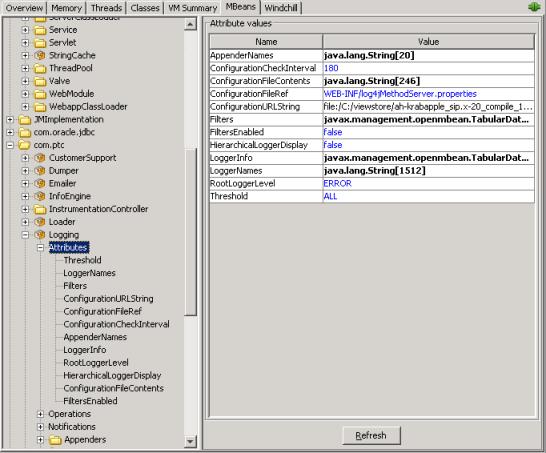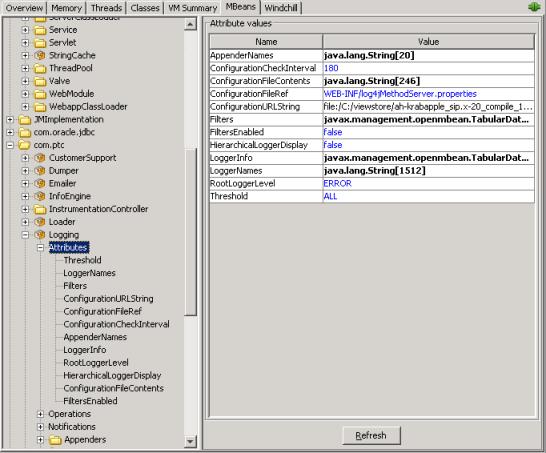Accessing Windchill MBeans from JConsole
To access the Windchill MBeans, complete the following steps:
1. Access the JConsole as described in the section Getting Started with JConsole in
JConsole.
2. Select your connection if accessing the local machine, or if accessing a remote machine, select the Remote Process option and specify the host name and port number for the JVM process on the remote machine.
3. Select the MBeans tab.
The MBeans tab provides a tree panel for navigation and a details panel providing information on the attributes, operations, notifications, and other relevant details for the currently selected MBean. From a method server connection, the set of Windchill-specific MBeans is accessible from the com.ptc node in the tree. From a server manager connection, server manager MBeans are accessible from the com.ptc node and method server Mbeans are accessible from the > > node in the tree. Selecting an MBean from the tree displays the information related to that MBean, allowing you to view and modify the related attributes and execute selected operations.
This example shows the access to the Windchill-specific Logging MBean from a method server connnection: