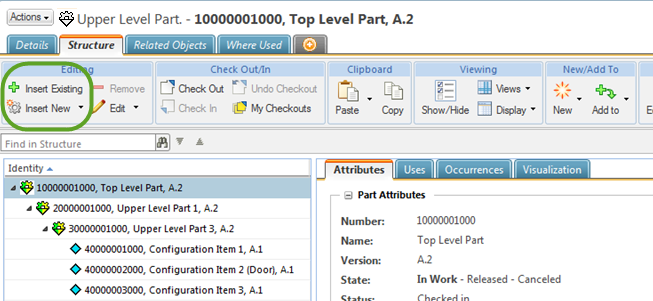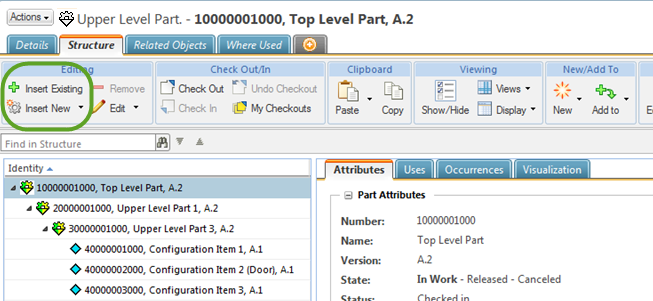Managing Part Structure
The
Windchill Aerospace & Defense configuration management capabilities include an optional out-of-the-box product structure that is optimized to represent the hierarchical breakdown of the business and technical information involved in the enterprise development of an aerospace and defense product. For more information about the product context, see
About Products.
For a detailed overview of the
Windchill Aerospace & Defense Configuration Items and Design Solutions product structure, see
Product Structure.
The parts of the upper level and lower level of the product structure are managed using conventional
Windchillmethods. The part structure hierarchy that your administrator defines for the upper and lower levels determine what part types are available to be created or inserted into certain levels of the product structure.
Create upper-level and lower-level parts and product structures using the Insert New and Insert Existing actions available from the Structure tab on a part information page.
| As described in Custom Part Subtype Examples, relationship constraints can be added to the object types to define which object types can be child and parent parts. Your administrator configures the upper-level and lower-level object types and their allowable parent-child relationships. |