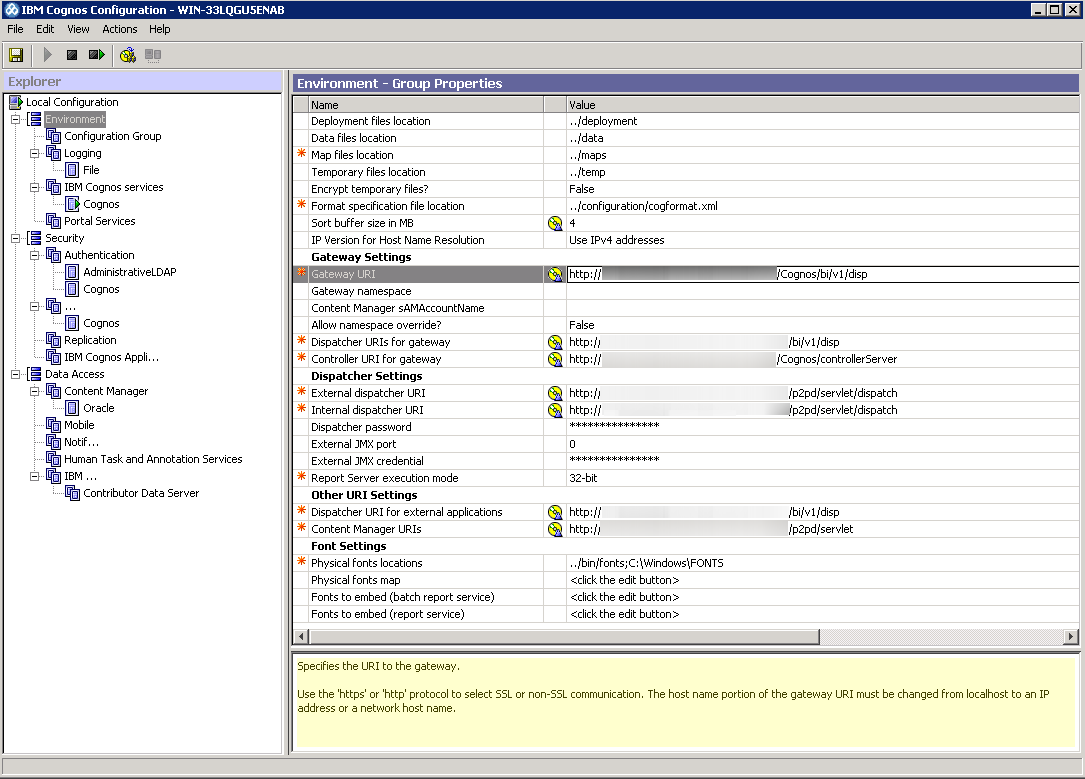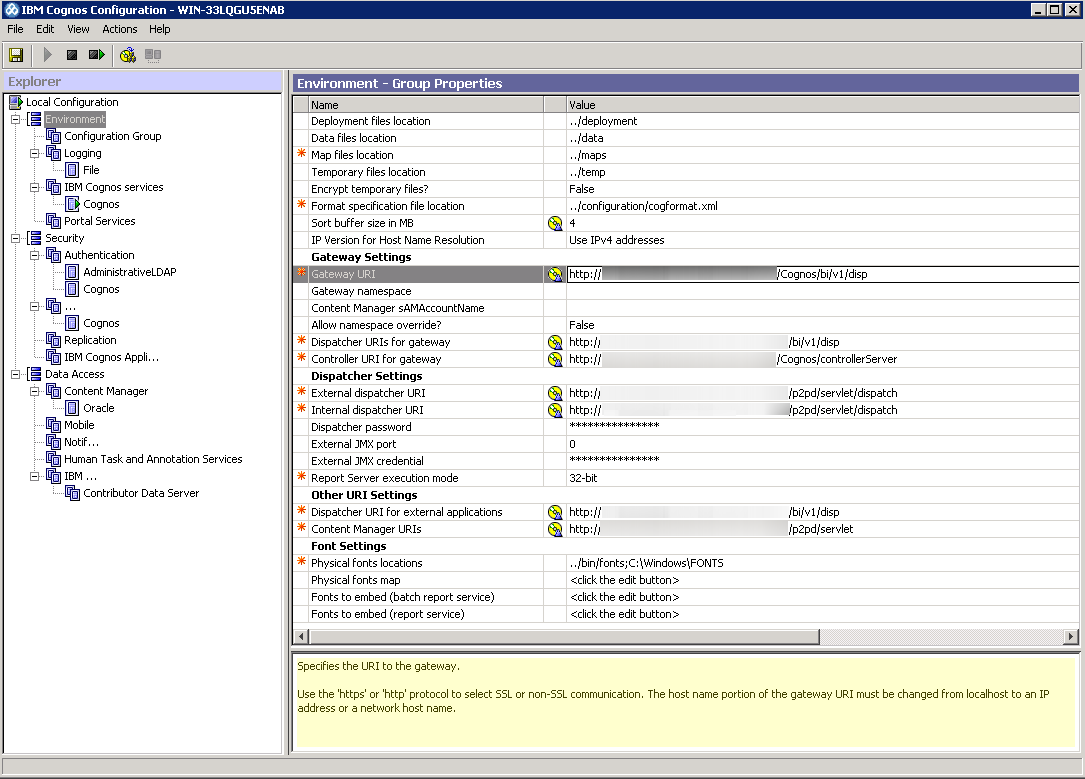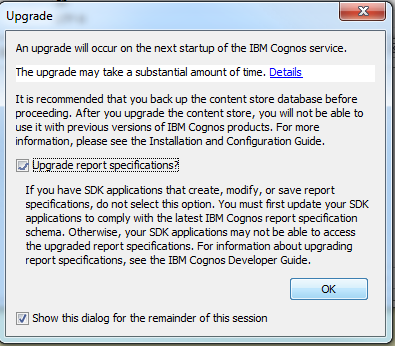Configuring Windchill Business Reporting for Upgrade
The Cognos component of Windchill Business Reporting requires additional steps prior to upgrading. Perform the following steps:
1. Stop the Cognos Service in silent mode. See the IBM Cognos Business Intelligence Installation and Configuration Guide for more details.
3. Open the cogstartup.xml file and make the following changes:
◦ Change DSA to RSA.
◦ In the <crn:instance name="Cognos 8" class="Medium"> string, change Cognos 8 to Cognos.
4. Point the Cognos installation to the Cognos Schema of the source server (imported into a new SID).
Open the Cognos configuration. Click > > and edit the appropriate values from Resource Properties.
5. Change the Administrative DN through the Cognos configuration.
a. Open Cognos Configuration, click > > and change the Base DN appropriately. This should be changed to match the Base DN of the source system.
b. (This step is not required if your Cognos version on the source system is 8.4.1). For the AdministrativeLDAP namespace, change the value of User lookup from “(uid=${environment("REMOTE_USER")})” to “uid=${userID}”.
6. Rename the CSK, signkeypair and encryptkeypair directories from the <WBR_HOME>/configuration directory.
7. If the Cognos admin username and password are different on the source system and the Target system, execute the following commands:
xconfmanager -s wt.cognos.admin.uid=<NEW_USERNAME> -t db/db.properties -p
xconfmanager -s wt.cognos.admin.password=<NEW_PASSWORD> -t db/db.properties -p
8. Open the Cognos Configuration. From > , change all of the URIs appropriately:
◦ Gateway Settings: Gateway URI, Dispatcher URIs for gateway & controller URIs for gateway
◦ Dispatcher Settings: External Dispatcher URI, Internal Dispatcher URI
◦ Other URI Settings: Dispatcher URIs for external applications, Content Manager URIs
For Cognos 11, the values for Gateway URI, Dispatcher URI for gateway and Dispatcher URI for external applications should be as follows:
|
Name
|
Values
|
|
Gateway URI
|
http://<host>:<port>/Cognos/bi/v1/disp
|
|
Dispatcher URI for gateway
|
http://<host>:<port>/bi/v1/disp
|
|
Dispatcher URI for external applications
|
http://<host>:<port>/bi/v1/disp
|
Use the following screen as an example:
9. Start the Cognos service.
10. On startup of the service, a pop-up appears asking for the upgrade report specification. Check the box and click OK. This will upgrade the old report with the new Cognos specifications. The following screenshot shows an example of this pop-up:
11. Configure Apache for Cognos (See the Windchill Installation and Configuration Guide for more information).
12. Verify that the Cognos service is running before running the Windchill Upgrade Manager.