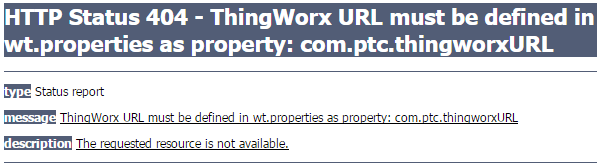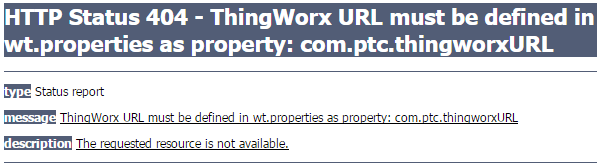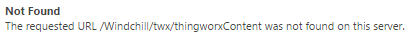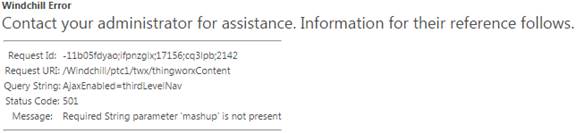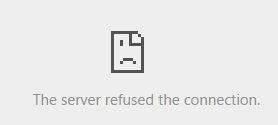Troubleshooting
The ThingWorx mashup will not appear if there is a misconfiguration. Various ways to misconfigure include:
• The com.ptc.thingworxURL property in wt.properties is either not set, or set to an invalid URL.
• The url in the action definition is misconfigured because of a typo in the URL, or the mashup parameter is missing.
Error Messages Due to Misconfigurations
Below are the various error messages that are logged/displayed in the UI when the ThingWorx action is launched if they have the above misconfigurations:
Error Messages from the ThingWorx Server
If the ThingWorx server is down, the actions will still appear in the Windchill UI, but when clicked it would result in the following error.