|
|
This step is only applicable if you have enabled agreements.
|
|
|
This step is only applicable if you have enabled agreements.
|
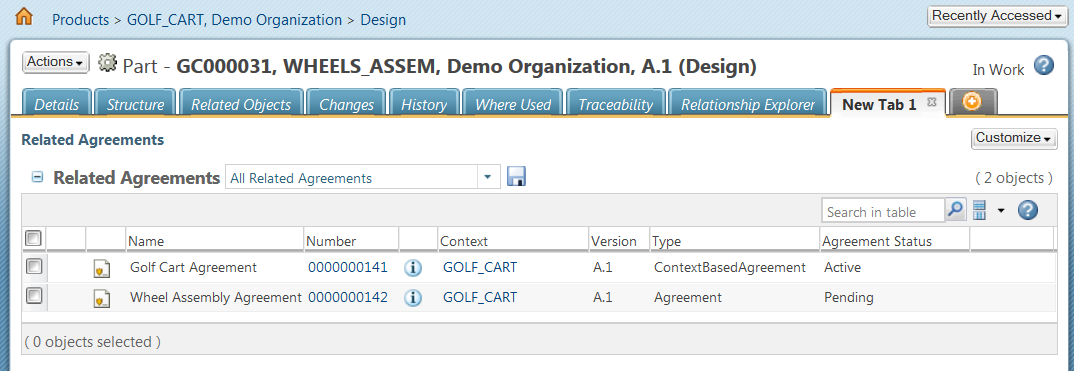
Users must have at least Read permission on an agreement to see information about it in the Related Agreements table. Permissions can be granted for the Agreement object type using the Policy Administration utility or on the specific agreement using the Edit Access Control action. |