Use Case 10: Generate a Downstream Structure by Considering Process Plan Allocation
A parent part can be added to a part in the transferred structure using a logic that leverages information from associated process plans. If a process plan is associated with an upstream part that is to be transferred, the system uses the association between the part and operation to trigger the creation of a parent part in the transferred structure. This logic requires the definition of a custom attribute on the Manufacturing Operation to Part Link to specify the name of the parent part.
Consider that the following structure is present in the BOM Transformer:
• An equivalent link exists between the Upstream Parent Part (Design) and Downstream Parent Part (Manufacturing).
• All the parts in the structure have part type as wt.part.WTPart.
• Process Plan 2 is associated with Part C4 (Design) in the upstream structure where Part C5 (Design) and Part C6 (Design) are consumed by its operations. The custom attribute ParentName is used to indicate the names of the parent parts. The process plan triggers the creation of parent parts for Part C5 (Design) and Part C6 (Design).
1. Access the associativity.properties.xconf file located in Windchill/codebase/com/ptc/core/foundation/associativity.
2. Add the following restructuring rules in the Windchill/codebase/com/ptc/core/foundation/associativity file:
<Property name="com.ptc.windchill.associativity.reconciliation.addusage.wt.part.WTPart" multivalued="," default=""/>
<AddToProperty name="com.ptc.windchill.associativity.reconciliation.addusage.wt.part.WTPart" value="transformoption=newPart"/>
<AddToProperty name="com.ptc.windchill.associativity.reconciliation.addusage.wt.part.WTPart" value="targetType=wt.part.WTPart"/>
<AddToProperty name="com.ptc.windchill.associativity.reconciliation.addusage.wt.part.WTPart" value="attributeMapping.rule1=CustomAttribute1:10:CustomAttribute2:10"/>
<AddToProperty name="com.ptc.windchill.associativity.reconciliation.addusage.wt.part.WTPart" value="useProcessPlanLogicEnabled=true"/>
The property <Property name="com.ptc.windchill.associativity.reconciliation.addusage.processPlanAllocationAttribute" default="ParentName"/> is already present in the associativity.properties.xconf file located in Windchill/codebase/com/ptc/core/foundation/associativity. This use case, that deals with process plan, makes use of this property. You can change the default value. Here ParentName is the custom attribute on the Manufacturing Operation to Part Link.
| After you initiate the  action on the selected part in the upstream, the Windchill system traverses the structure below the selected part. This configuration ensures that : • If the Windchill system detects a part with the part attribute CustomAttribute1 set to 10, then the detected part is added in downstream as a new part, under the part whose part type is wt.part.WTPart, and the part attribute CustomAttribute2 is set to 10. • Based on the ParentName attribute, the system creates a new part in downstream. The parts allocated to the operations in the process plan are added under this part. |
3. Select the
Part T1 (Design) and click

in the middle pane tool bar.
4. The following structure appears in the BOM Transformer:
After the

Generate Downstream Structure action is executed,
Part C4 (Manufacturing) is restructured to accommodate the new parent parts.
Parent 3 and
Parent 4 are created in the active downstream view, that is Manufacturing. The reason being,
Parent 3 , and
Parent 4 are the values that are assigned to the custom attribute
ParentName for
Part C5 (Design) and
Part C6 (Design) respectively.
In this use case, the transformation is carried out with the help of the following two properties:
• <AddToProperty name="com.ptc.windchill.associativity.reconciliation.addusage.wt.part.WTPart" value="useProcessPlanLogicEnabled=true"/>
• <Property name="com.ptc.windchill.associativity.reconciliation.addusage.processPlanAllocationAttribute" default="ParentName"/> .
Defining a Custom Attribute
In this case, the system uses the property <Property name="com.ptc.windchill.associativity.reconciliation.addusage.processPlanAllocationAttribute" default="ParentName"/>. You can also change the default value. Here ParentName is the custom attribute on the Manufacturing Operation to Part Link.
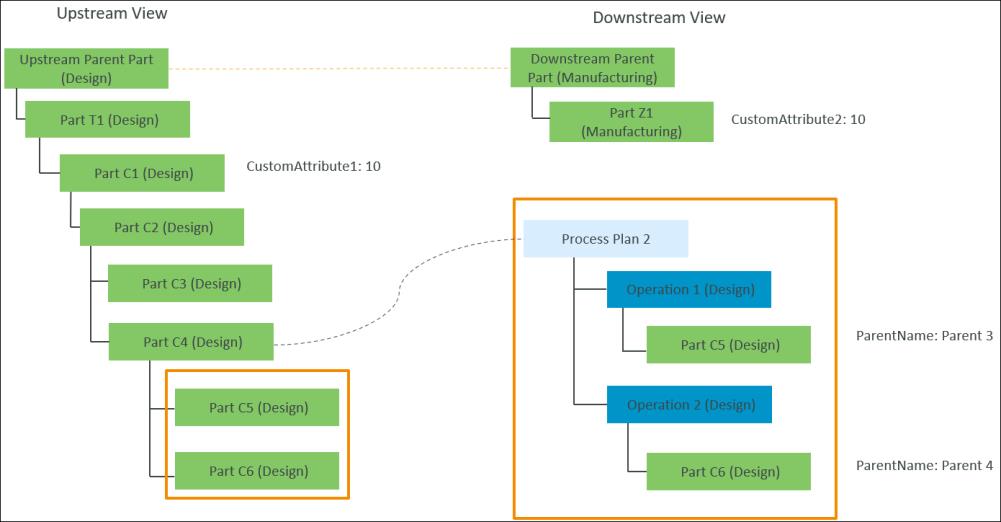
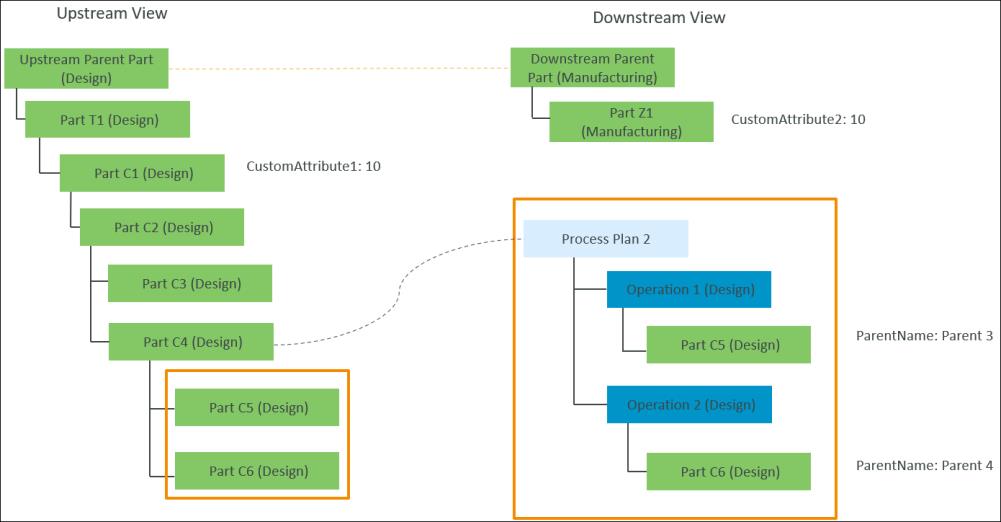
 action on the selected part in the upstream, the Windchill system traverses the structure below the selected part. This configuration ensures that :
action on the selected part in the upstream, the Windchill system traverses the structure below the selected part. This configuration ensures that : in the middle pane tool bar.
in the middle pane tool bar.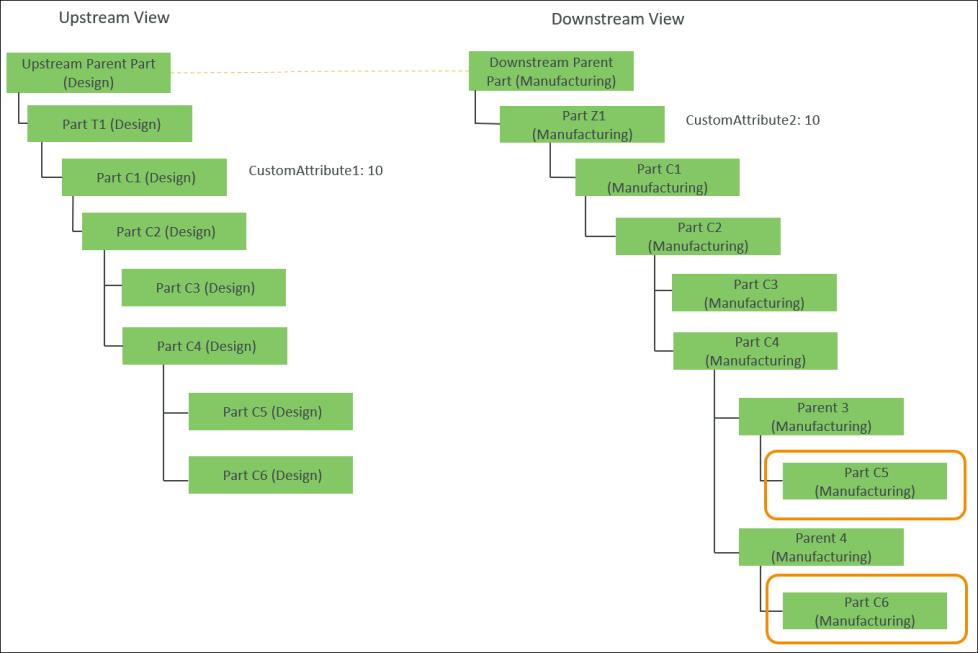
 Generate Downstream Structure action is executed, Part C4 (Manufacturing) is restructured to accommodate the new parent parts. Parent 3 and Parent 4 are created in the active downstream view, that is Manufacturing. The reason being, Parent 3 , and Parent 4 are the values that are assigned to the custom attribute ParentName for Part C5 (Design) and Part C6 (Design) respectively.
Generate Downstream Structure action is executed, Part C4 (Manufacturing) is restructured to accommodate the new parent parts. Parent 3 and Parent 4 are created in the active downstream view, that is Manufacturing. The reason being, Parent 3 , and Parent 4 are the values that are assigned to the custom attribute ParentName for Part C5 (Design) and Part C6 (Design) respectively.