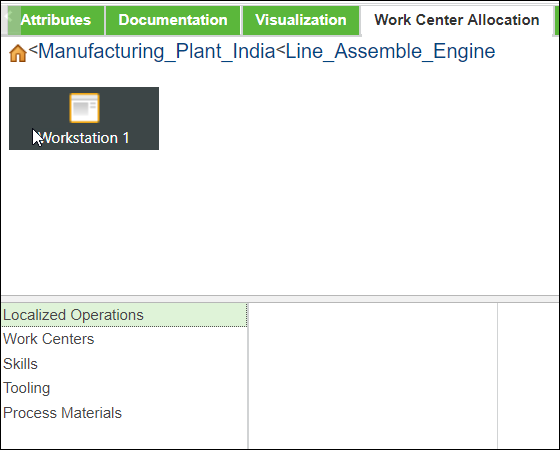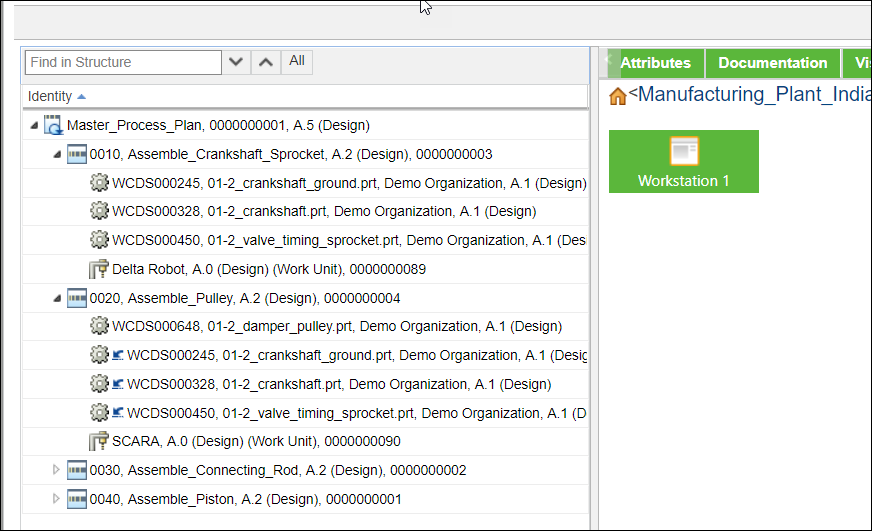Operation Localization
1. In the Process Plan Browser (PPB), click the Work Center Allocation tab to view a graphical representation of a plant. The details related to the plant appear.
2. Click Line_Assembly_Engine to get more information about the line. Workstation 1 and information related to Workstation 1 appears such as Localized Operations, Work Centers and so on. The steps in operation localization are performed by Manufacturing Planner and Manufacturing Manager before sending it to the actual workers.
3. To localize an operation, drag operation Assemble_Crankshaft_Sprocket to Workstation 1. The operation 1 gets deemphasized if you select the De-emphasize localized operations check box. If the operation is deemphasized it means that this operation is consumed in the Manufacturing_Plant_India plant.
You can also perform Operation Localization in advanced MRB.