Run Upgrade to Completion Mode
Run Upgrade to Completion mode is a setting available for test upgrades in the Upgrade Manager.
All upgrade phases are dependent on the successful completion of previous upgrade phases. A failure in one phase causes the upgrade to halt and the issues must be addressed before beginning the upgrade process again. During a test upgrade, it is often helpful to run the upgrade to completion in order to discover as many issues as possible and address them, reducing the overall time necessary to complete test upgrades. In this mode, if a migrator from an upgrade phase that depends on a migrator from another phase that has failed, the dependent migrator is skipped and the phase is marked Incomplete.
The left pane of the Upgrade Manager indicates the status of each phase with a status icon (a phase with no status icon has not yet been attempted).
• 
Current
• 
Completed
• 
Incomplete—one or more of the phases tasks were skipped because not all dependent tasks succeeded.
• 
Skipped—one or more dependent phases were not completed
• 
Failed
At the conclusion of the test upgrade executed in Run Upgrade to Completion mode, a report indicates the status of each upgrade phase and provides additional details.
You can select Run Upgrade to Completion mode on the Options tab of the Gather Upgrade Properties phase.
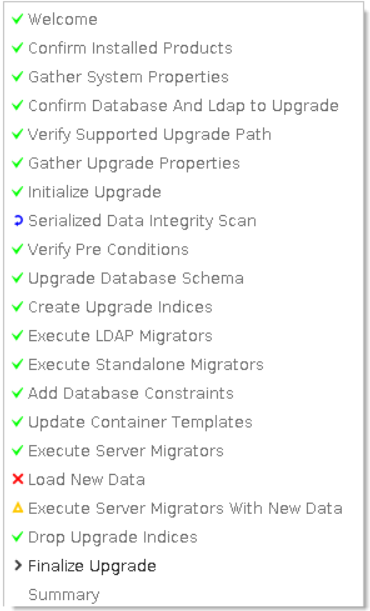
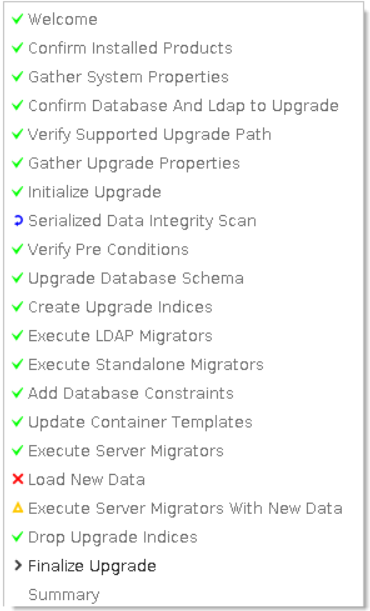
 Current
Current Completed
Completed Incomplete—one or more of the phases tasks were skipped because not all dependent tasks succeeded.
Incomplete—one or more of the phases tasks were skipped because not all dependent tasks succeeded. Skipped—one or more dependent phases were not completed
Skipped—one or more dependent phases were not completed Failed
Failed