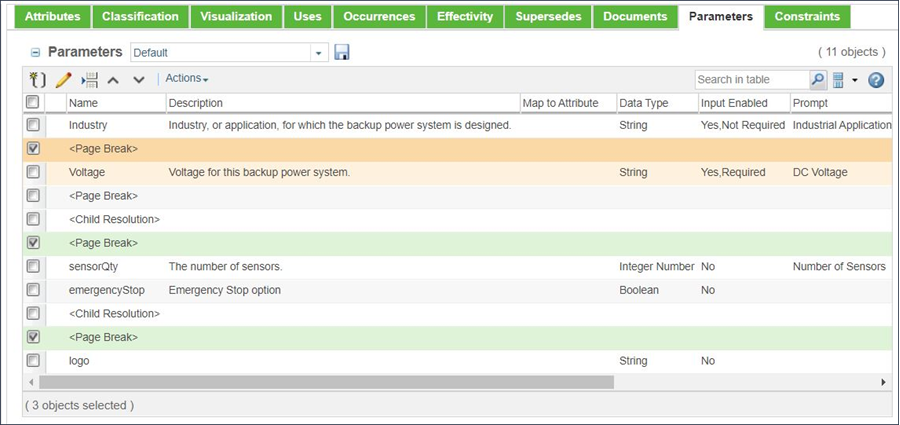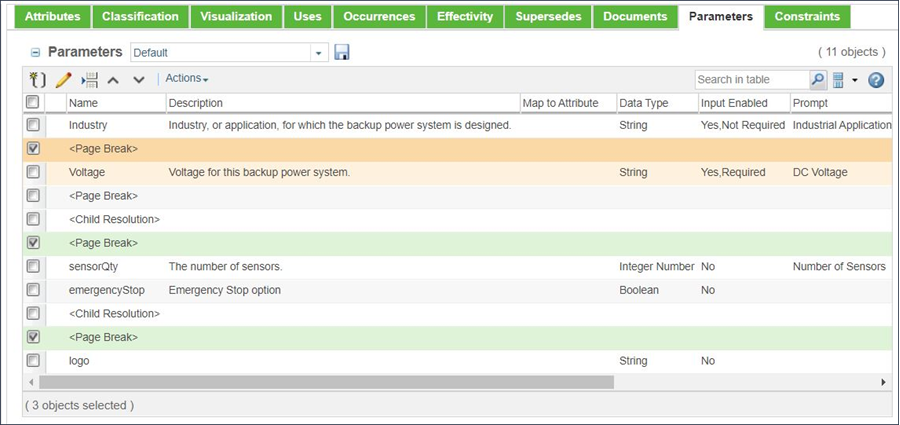Controlling Input Parameters Using Page Breaks
In almost all situations, it is best to separate the input parameters for a configurable product structure into pages. For example, you may want to ensure that the response from one parameter is used to constrain the possible responses for a subsequent parameter, or you may want to limit the number of input parameters that are displayed on a single page. By default, the system automatically places all input parameters on a single page. Therefore, if you have a large number of input parameters, you must scroll the “Select Parameters” page of the Configure window vertically to access some of the input parameters.
In addition, the part configuration process evaluates all parameters on each page as a single operation. If you want to use the value of one parameter to constrain a subsequent parameter, you must divide these two parameters using a page break. Page breaks are defined in the Parameters tab for a configurable module as shown in the following figure.