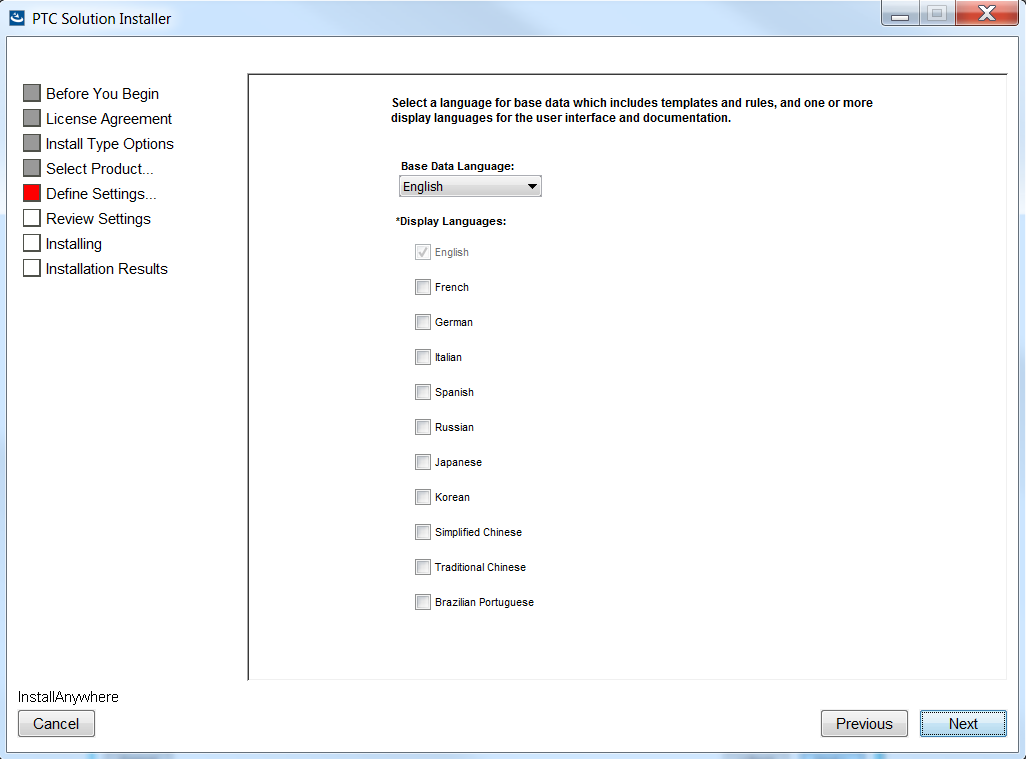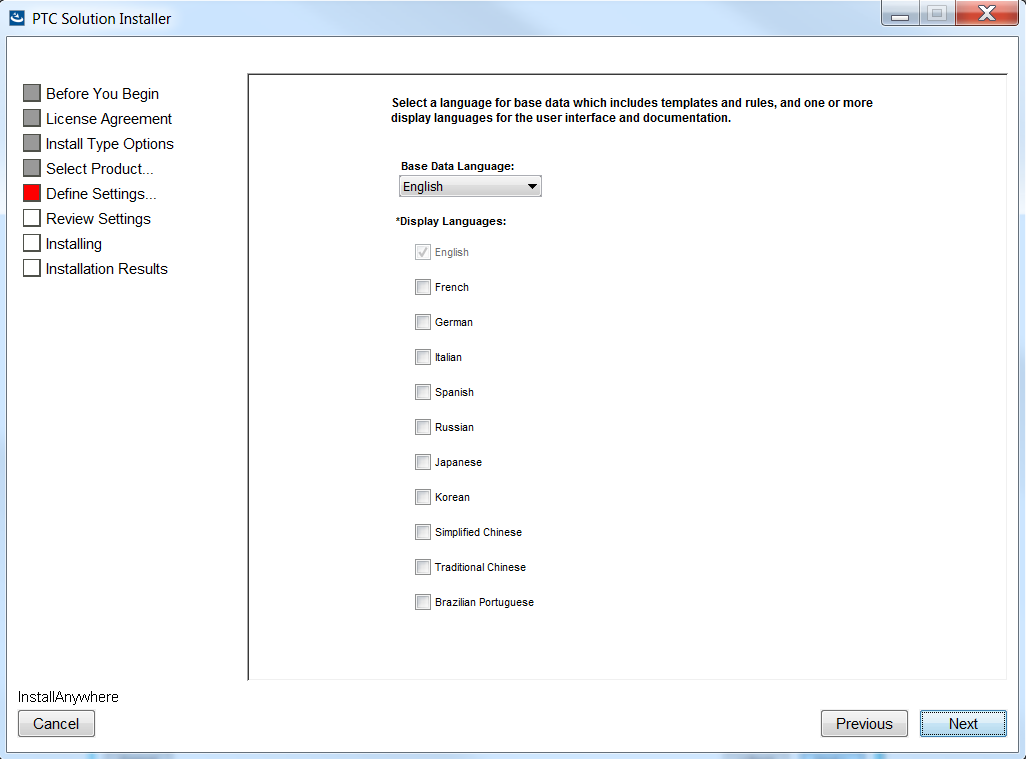
|
Option
|
Description
|
|
Base Data Language
|
Select a language for administrative data, such as templates and rules. The initial default language is English.
|
|
Display Languages
|
Select one or more Display Languages check boxes for the user interface and documentation.
|