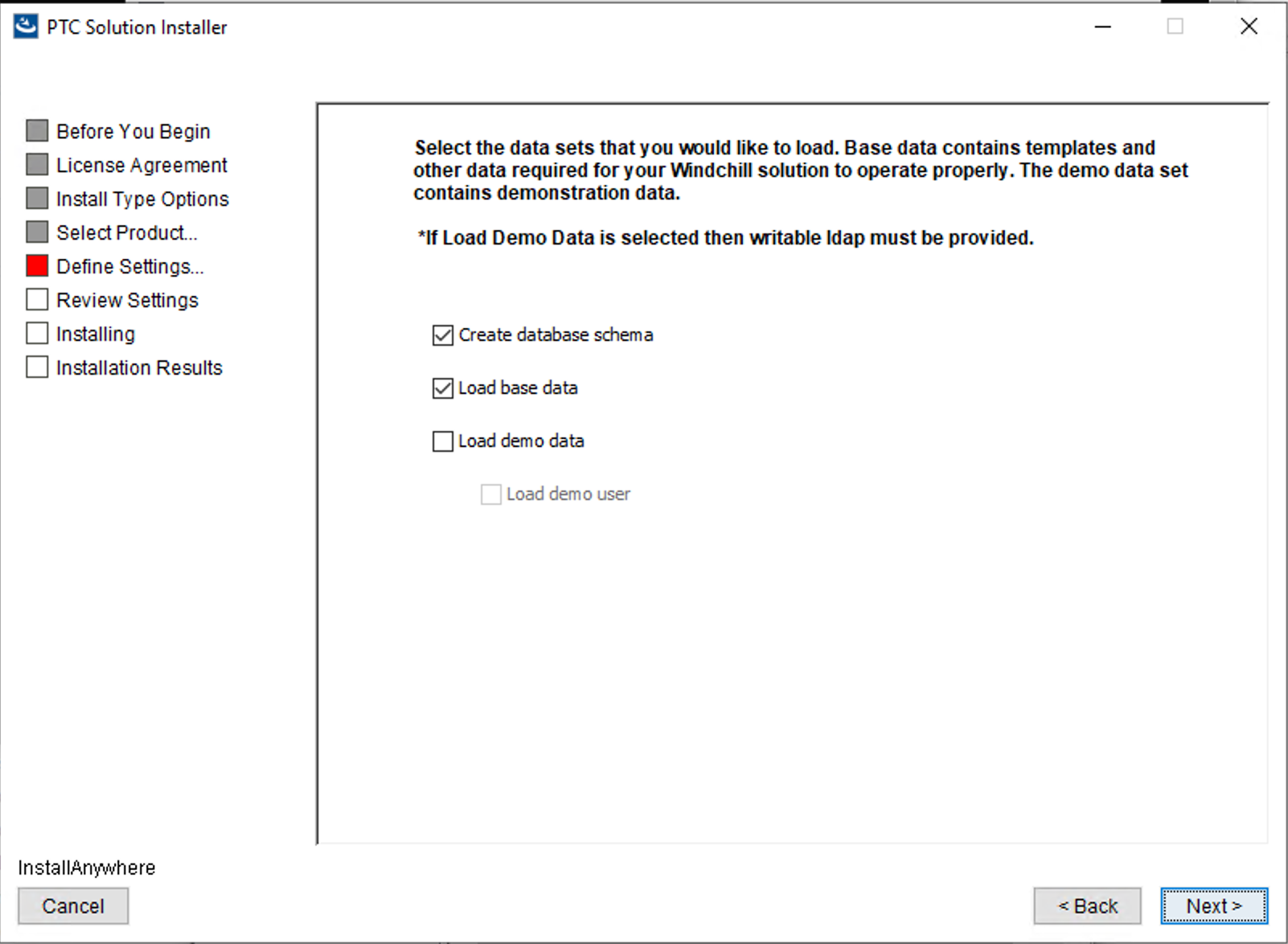|
|
If your system has an organization named “Demo” then the loading of demonstration data will fail. To avoid this failure rename your organization.
|
|
|
If your system has an organization named “Demo” then the loading of demonstration data will fail. To avoid this failure rename your organization.
|
|
Option
|
Description
|
||
|
Create Database Schema
|
Selecting this option creates the database schema that defines the tables, columns and relationships between fields and tables. This option is selected by default to allow base data to be loaded.
|
||
|
Load base data
|
Base data is required for all solutions. This option is selected by default to load the base data.
|
||
|
Load demo data
|
Installs the demonstration data.
|