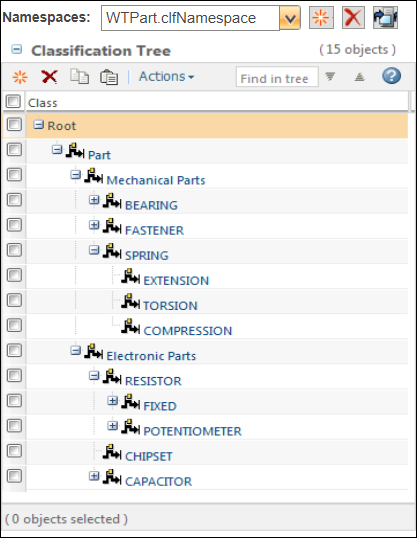
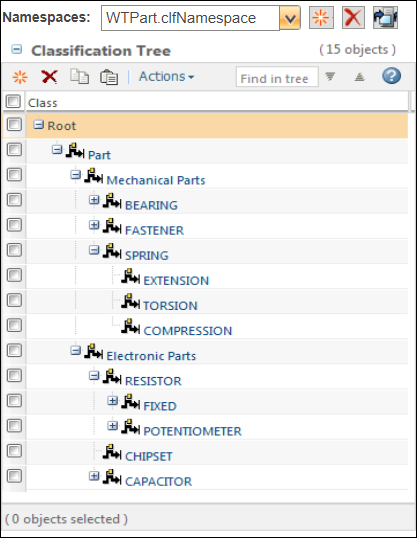
For information about the terminology used, see Windchill PartsLink Terminology. |
Action | Description | ||
Expand all nodes in the classification structure. | |||
Collapse all nodes in the classification structure. | |||
Create a new node. Use the right-click actions menu or select the table row of an existing node. For more information, see Insert Classification Nodes. | |||
After you confirm the deletion, the selected node is deleted. This action can be performed on multiple nodes.
| |||
Copies the selected node to the clipboard.
| |||
Paste the copied node as a child of the selected classification node.
| |||
Exports the classification structure to a file. You can export to either a CSV or XML file. For more information, see Export a Classification Structure. | |||
Imports a classification structure. For more information, see Import a Classification Structure.
| |||
Find in tree | Search nodes within the classification tree. |