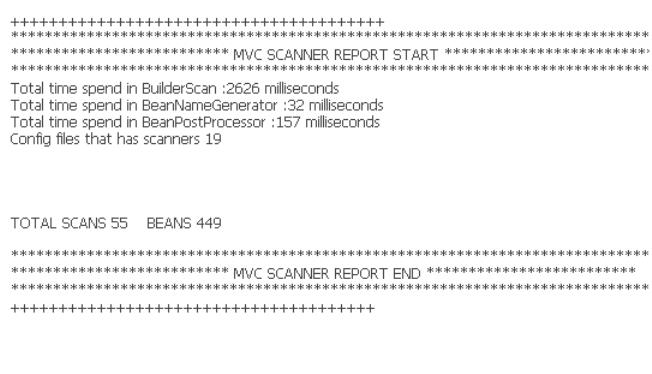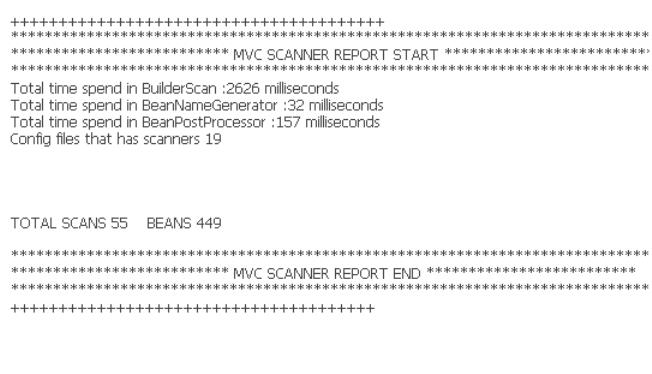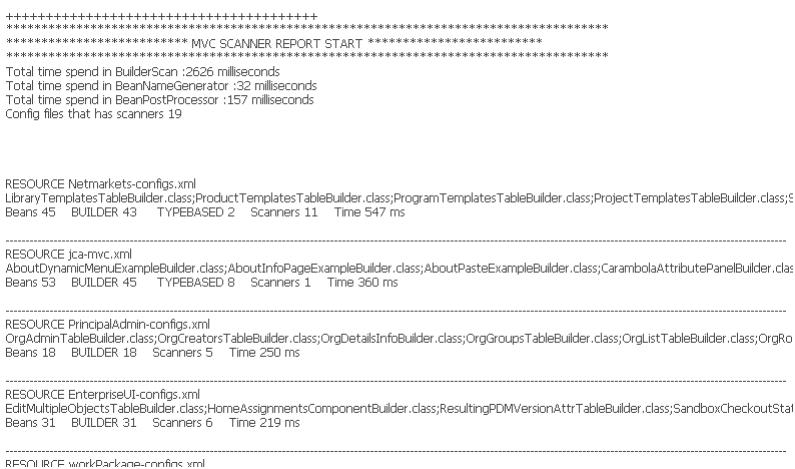MVC Builder Scan Report — Mini
You can register your component builders using the MVC scan functionality. This report will give a breakup of the time spend at various activities involved in the scan. To get the report you need to enable log4j loggers. (update <Windchill>\codebase\WEB-INF\ log4jMethodServer.properties to add
logger.mvcscan.name=com.ptc.mvc.scan
logger.mvcscan.level=INFO
and restart the servers)
MVC Builder Scan Report — Full
Apart from the information captured in the Mini report, this provides some more additional information like the configuration files scanned, the builders registered, time spend in each scan etc. This can be used to make sure that the builder registered using the scan has been really picked up or not. We recommend not using the scan if the number of builders registered for a base package is less than 10. This report lists the configuration files that are deviating from this recommendation.
To get the report you need to enable log4j loggers. (update <Windchill>\codebase\WEB-INF\ log4jMethodServer.properties to add
logger.mvcscan.name=com.ptc.mvc.scan
logger.mvcscan.level=INFO
and restart the servers)