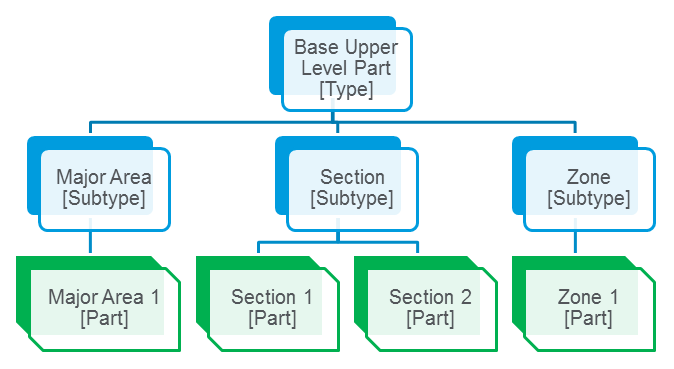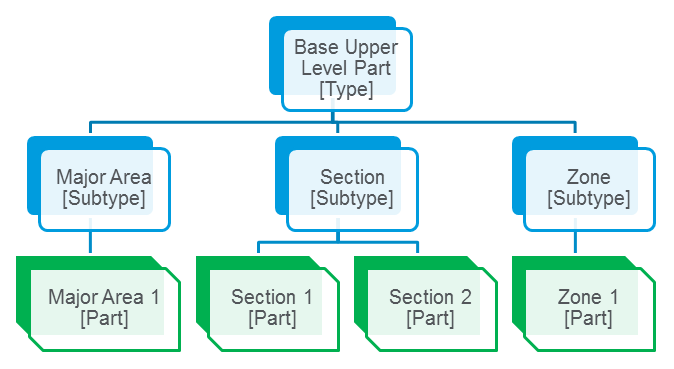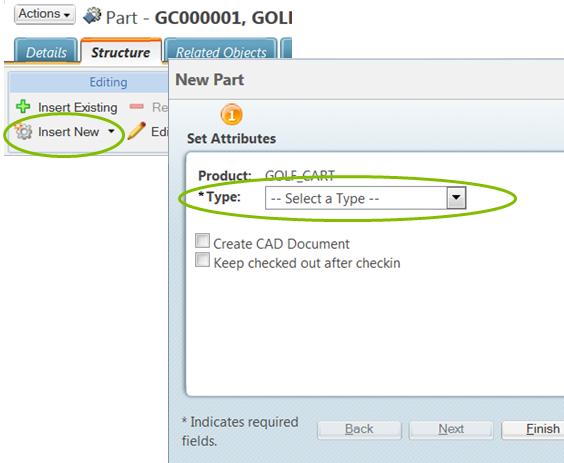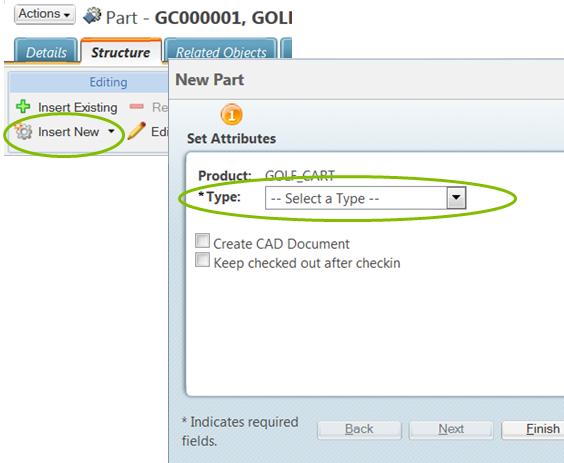Custom Part Subtype Examples
You can create custom part subtypes to meet the needs of your site. In order to use the robust features of the Windchill Aerospace & Defense configuration management methodology, you can create new subtypes as children of the out-of-the-box base types so that they inherit the correct properties and attributes that define how the system handles parts assigned those types.
Additionally, you must use the
Structure Level property and define appropriate relationship constraints. For more information, see
Defining Part Subtypes and Relationship Constraints.
The upper and lower levels of the Windchill Aerospace & Defense configuration management product structure allow for more flexibility when creating new part subtypes and defining their hierarchical relationships to support varied product structures. New part subtypes of any name can be created for the configuration level, but there is not as much flexibility regarding parent-child relationships.
This section outlines examples of custom part subtypes for each level of the product structure.
Upper Level Part Subtype Examples
In the upper level of the product structure, any number of upper level part subtypes can be created and any configuration of parent-child relationships can be defined among the subtypes you create.
The previous diagram illustrates the parts structure hierarchy of parts created with upper-level part types. In order to accommodate this part structure, each of these part types are created as subtypes (children) of Base Upper Level Part. The structure-level property is blank, ensuring the child subtypes inherit all of the characteristics necessary for the parts to be managed as upper-level parts.
When a user creates an upper-level part, they select one of the available part subtypes. The new part inherits all of the characteristics necessary for the system to recognize it and manage it as an upper level part:
Relationship constraints ensure that the proper parent-child relationship is assigned to the new subtypes:
Parent Type | Child Type |
Major Area | Section |
Section | Zone |
Zone | Configuration Item (or a custom part subtype with the Configuration Item structure-level property) |
Configuration Level Part Subtype Examples
You can create new part subtypes of any name for the configuration level, but they must be assigned a structure-level property of either
Configuration Item,
Design Solution, or
Link Object. For more information, see
Defining Part Subtypes and Relationship Constraints.
Lower Level Part Subtype Examples
In the lower level of the product structure, you can create any number of lower-level part subtypes and define any configuration of parent-child relationships between them.
The previous diagram illustrates the parts structure hierarchy of parts created with lower-level part types. In order to accommodate this part structure, each of these part types are created as subtypes (children) of Base Lower Level Part. The structure-level property is set to Lower Level Part, ensuring the child subtypes inherit all of the characteristics necessary for the parts to be managed as lower level parts.
When a user creates a lower-level part, they select one of the available part subtypes. The new part inherits all of the attributes and properties necessary for the system to recognize it and manage it as a lower level part:
Relationship constraints ensure that the proper parent-child relationship is assigned to the new subtypes:
Parent Type | Child Type |
Design Solution (or a custom part subtype with a Design Solution structure-level property) | Assembly |
Assembly | Assembly |
Assembly | Component Part |
Assembly | Standard Part |