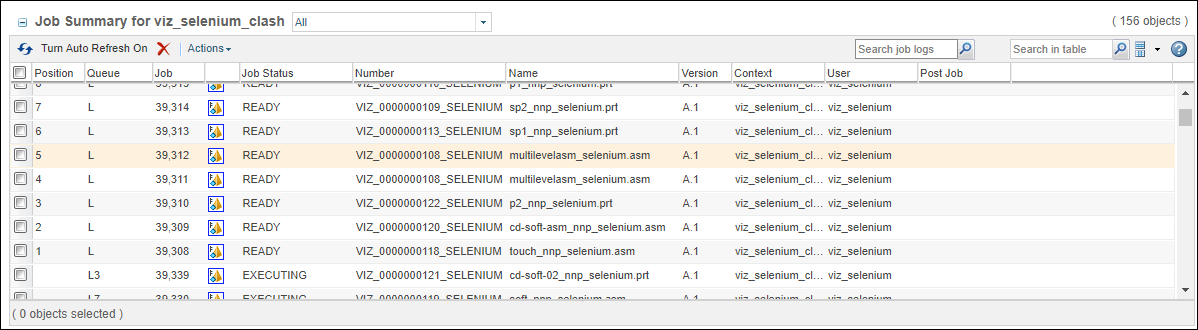
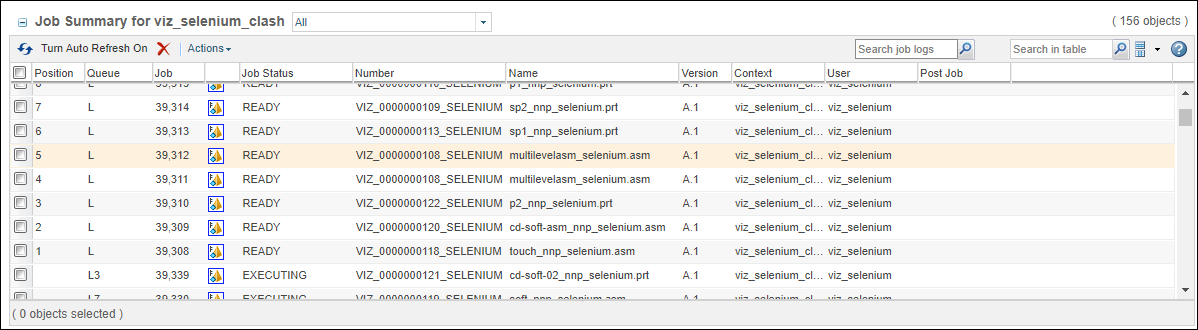
Job Summary Field Descriptions | |||||
Field | Description | ||||
Position | The position of the job in the queue of waiting jobs. When the job starts executing, the column is blank. The position gets updated after the job is submitted to VCS.
| ||||
Queue | This field provides the priority of the job and the queue that is being used. The priority is indicated as H (high), M (medium), or L (low), followed by the user-assigned queue name.
| ||||
Job | The number of the publish job, assigned by the system. | ||||
Job Status | The status of the job • JOB READY—In waiting queue • JOB EXECUTING—Being processed • JOB SUCCESSFUL • JOB FAILED • JOB SUBMITTED
| ||||
Number | The number of the CAD document, part, Dynamic Document, or document. | ||||
Name | The name of the CAD document, part, Dynamic Document, or document. | ||||
Version | The version of the CAD document, part, Dynamic Document, or document. | ||||
Job Submitted* | Date and time the job was submitted. | ||||
Job Start* | Date and time the job started. | ||||
Job End* | Date and time the job completed. | ||||
Context | The context where the CAD document, part, Dynamic Document, or document is stored. | ||||
User | The name of the user who submitted the job. | ||||
Post Job | Indicates that a job is executed when the job in a particular row finishes. In Interference Detection, when you tell the system to republish before Interference Detection, a publish job is submitted, and then the Interference Detection job is a “Post Job” of the publish job. | ||||