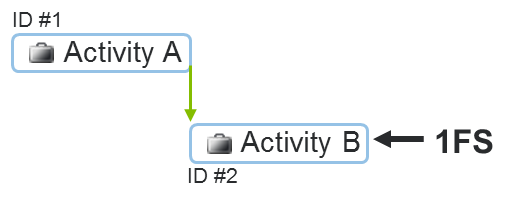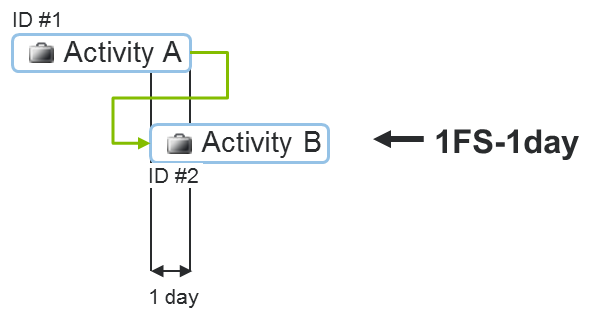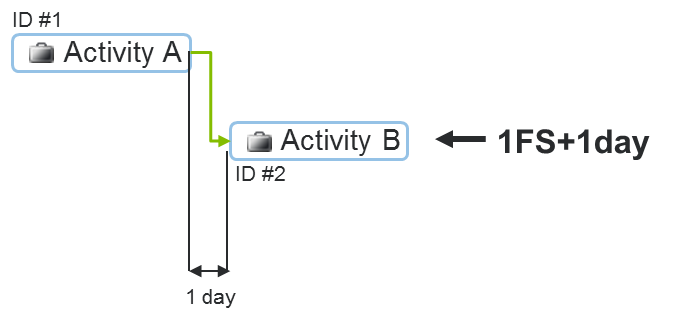|
|
Do not use spaces when entering a precedence relationship with a lead or lag.
|
|
Task Dependency
|
Description
|
|
Finish-to-Start (FS)
|
The dependent activity cannot begin until the activity that it depends on is complete.
For example, an activity, summary activity, or sub plan in a plan is a predecessor with an FS type of dependency on a successor activity. The state of the successor activity moves to In Process state only after all the predecessor activities are complete or cancelled.
|
|
Start-to-Start (SS)
|
The dependent activity can begin anytime after the activity that it depends on begins.
The SS relationship does not require that both activities begin simultaneously.
|
|
Finish-to-Finish (FF)
|
The dependent activity can be completed anytime after the activity that it depends on is completed.
The FF relationship does not require that both activities be completed simultaneously.
|
|
Start-to-Finish (SF)
|
The dependent activity can be completed anytime after the activity that it depends on begins.
The SF relationship does not require that the dependent activity be completed concurrent with the beginning of the activity on which it depends.
|
|
|
Do not use spaces when entering a precedence relationship with a lead or lag.
|