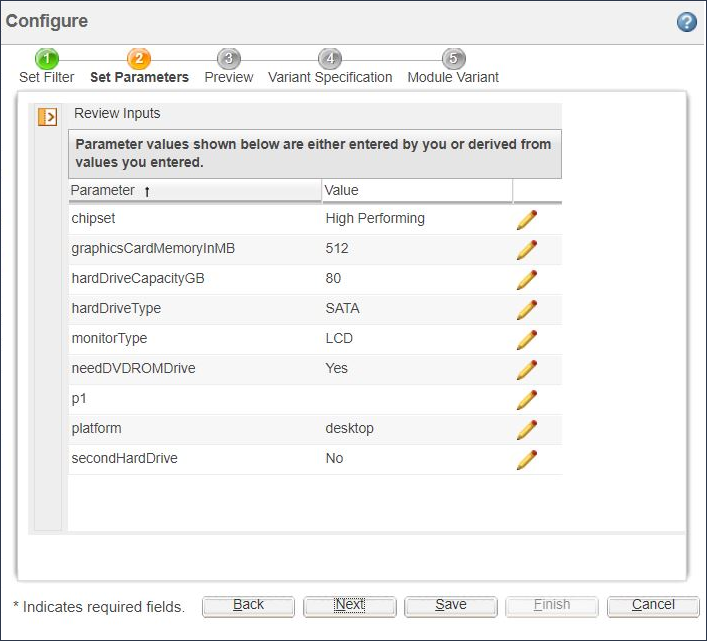The input review page lists all the input parameters in the order that they are defined. To change the value of any of these parameters, select the parameter row and click the Edit icon. This takes you to the page where the parameter is defined. Now, you can enter the new value and navigate through all the consecutive pages of the wizard to generate a new solution.
icon. This takes you to the page where the parameter is defined. Now, you can enter the new value and navigate through all the consecutive pages of the wizard to generate a new solution.
 icon. This takes you to the page where the parameter is defined. Now, you can enter the new value and navigate through all the consecutive pages of the wizard to generate a new solution.
icon. This takes you to the page where the parameter is defined. Now, you can enter the new value and navigate through all the consecutive pages of the wizard to generate a new solution.