1. Click the View Information icon  of an existing change notice and from the Actions menu, select Edit.
of an existing change notice and from the Actions menu, select Edit.
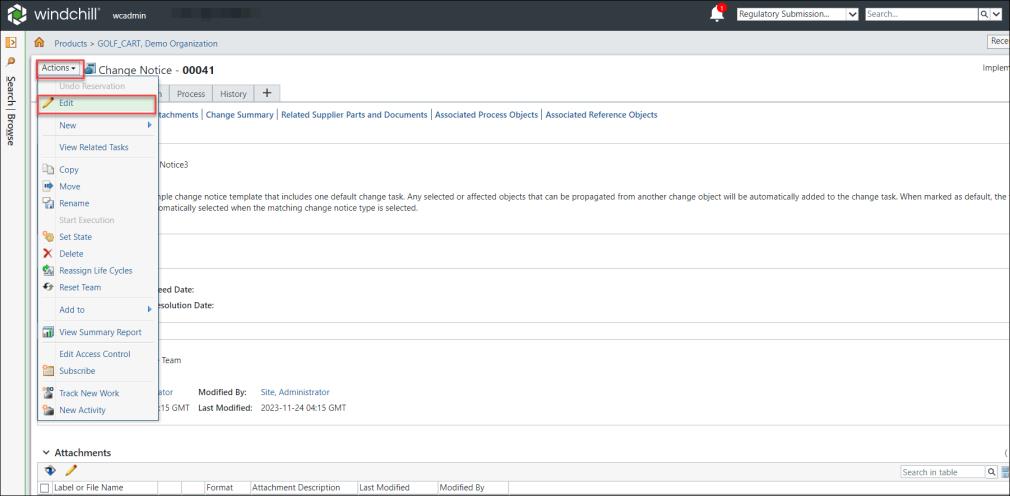
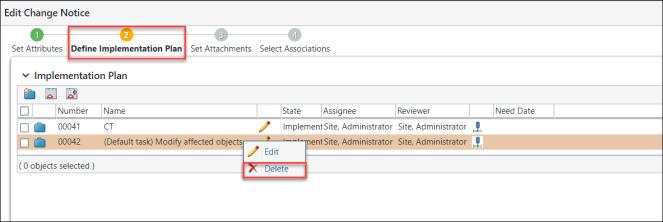
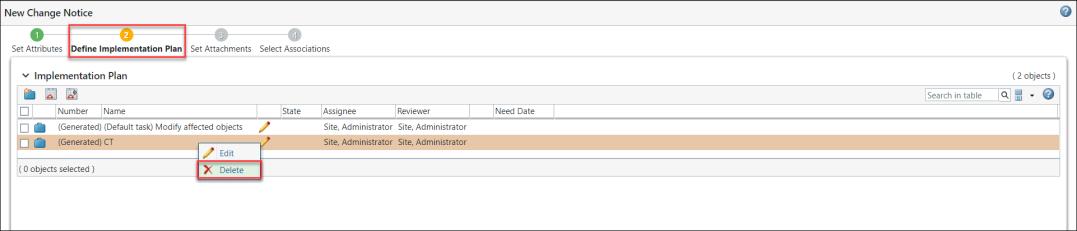
The Delete action in the Implementation Plan table on Edit Change Notice or New Change Notice allows you to delete one or more change tasks depending on the Association Rules. For example, out of the box, if there is only one change task available in the change notice, you cannot delete that change task. This action violates the required role constraint of Change Implementation Plan Association Rule. |