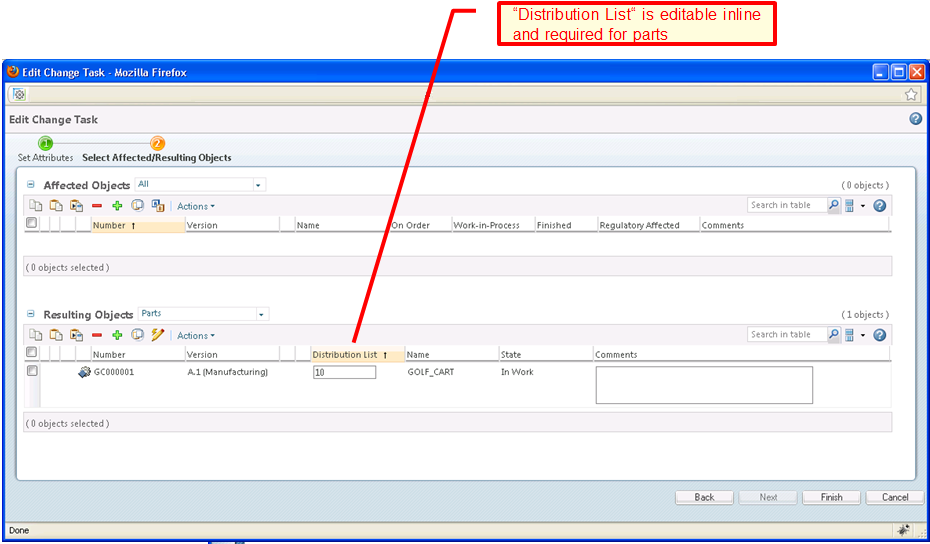Overview
In this example, you add two global attributes to the Affected Objects and Resulting Objects tables.
One the Affected Objects, using a subtype of the AffectedActivityDatalink class a new attribute called “Regulatory Affected” (boolean type) is added.
• The values should appear as “Yes/No” and read only in the table.
• You should be able to select one or more changeables and set the value at one time on the set of selected changeables.
• The value set should be retained if you sort or filter the table. This includes showing a view that removes the column.
One the Resulting Objects, using a subtype of the ChangeRecord2 link class a new attribute called “Distribution List” is added (string type) is added.
• The value should appear as editable inline single-row of text within the table row for parts only.
• The value should be required
|
|
For this example, no validation other than the type (and distribution list is required) is done.
|
Example: Edit Change Task