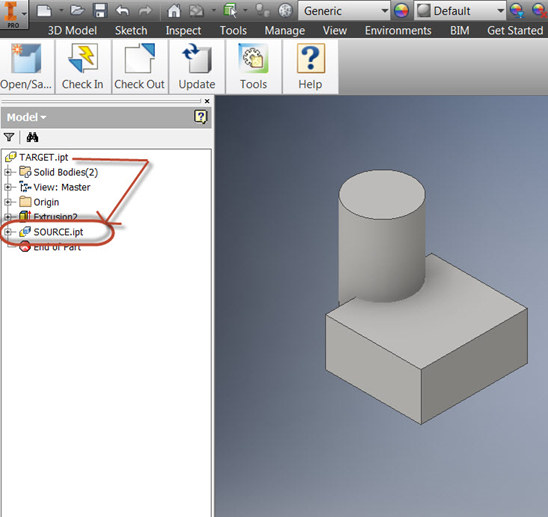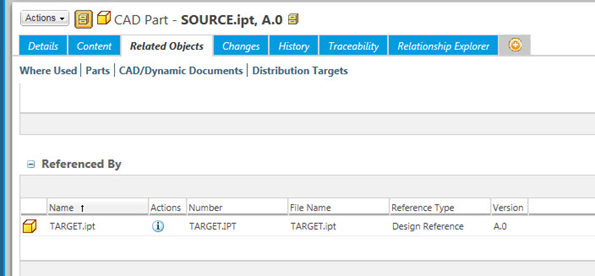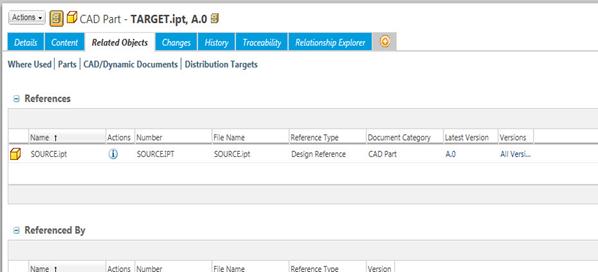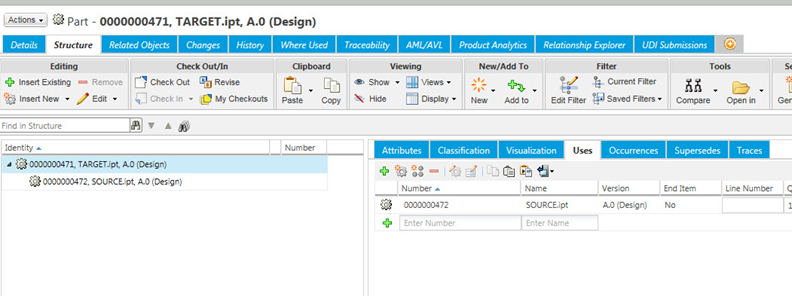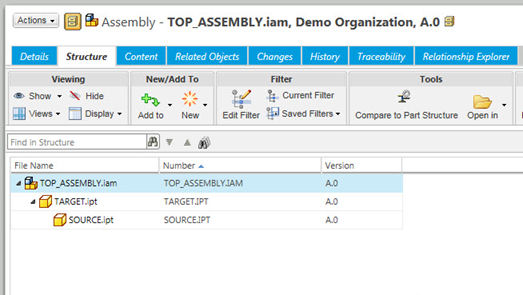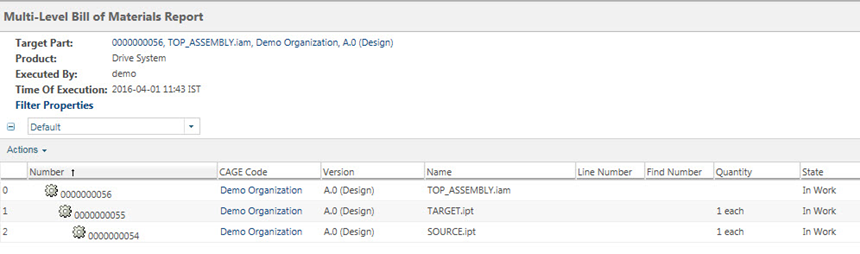Show Derived Reference as a Structured Child
In wgmclient.ini file, you can set the following preference:
show.derived.reference.as.structured.child: Controls whether to display derived CAD Document as the Structure child of the deriving CAD Document in the WTPart structure.
• Yes – Derived CAD Document will also be added as a Structure child of the Deriving CAD Document in addition to being added as a Reference child.
• No (default) – Derived CAD Document will not be added as a Structure child of the Deriving CAD Document. Only Reference relationship is maintained.
|
|
• This preference is applicable to Autodesk Inventor only.
• Derived reference is shown as a Structure child only when it is inserted in a CAD assembly. For more information, see Example: Structure for a derived part inserted in an Assembly.
|
Example: Structure for a derived part inserted in another part
In the following example,
• SOURCE.ipt is the derived Autodesk Inventor part.
• TARGET.ipt is the deriving Autodesk Inventor part (In Autodesk Inventor, on the Manage tab, click > ) from the SOURCE.ipt source part).
After you check in TARGET.ipt to
Windchill Workgroup Manager with Auto Associate option (see
Check In), the relationship (reference) between derived and deriving part is displayed in
Windchill Workgroup Manager.
In the Windchill Workgroup Manager,
1. Perform a collection user interface action such as
Check Out. On the
Advanced tab, in the
Collection Rule column, TARGET.ipt is listed as
Dependent. For information about collection user interface, see
Configuring Collection with Autodesk Inventor.
2. On the
Related Objects tab, click

. The
Structure tab displays the WTPart structure.
Example: Structure for a derived part inserted in an Assembly
1. In
Autodesk Inventor session, the deriving part TARGET.ipt is inserted in assembly TOP_ASSEMBLY.iam and assembly is checked in with Auto Associate option (see
Check In).
The structure of TOP_ASSEMBLY.iam is as shown below.
2. The structure of WTPart associated with TOP_ASSEMBLY.iam is as shown below.
Such a WTPart structure can be used to generate Bill of Materials (BOM) in Windchill or Enterprise Resource Planning (ERP) software.
The following image displays the Windchill BOM structure: