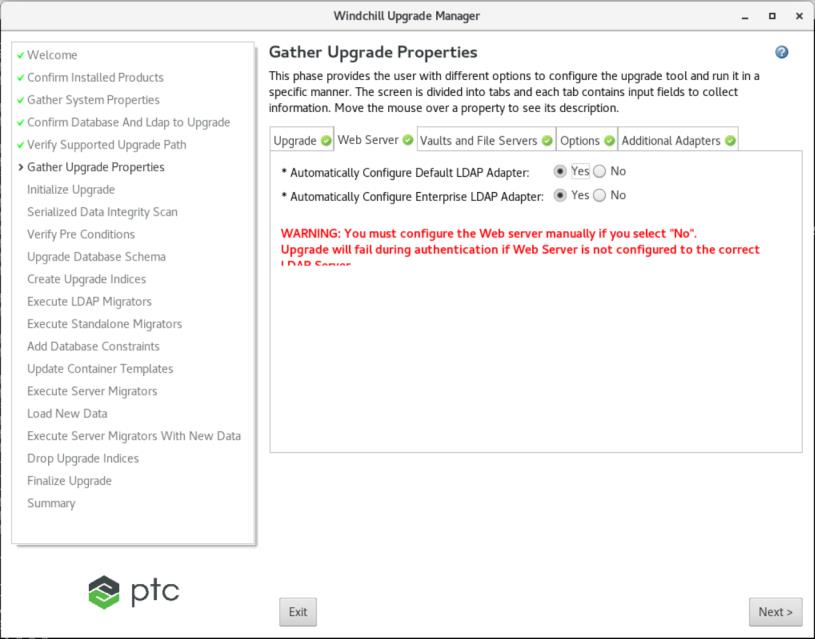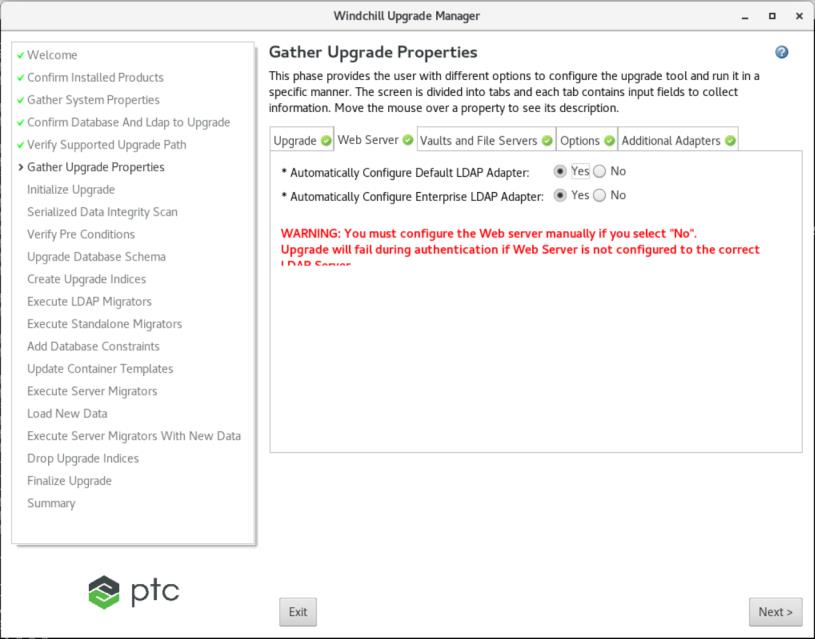
|
Input Option
|
Default
|
Description
|
|
Automatically Configure Default LDAP Adapter
|
Yes
|
Set this option to Yes to automatically configure Apache Web Server with source LDAP server’s Default node. You must configure this manually, if you select No.
|
|
Automatically Configure Enterprise LDAP Adapter
|
Yes
|
Set this option to Yes to automatically configure Apache Web Server with source LDAP server’s Enterprise node. You must configure this manually, if you select No.
|