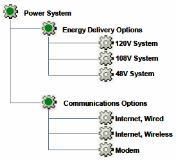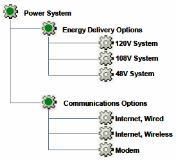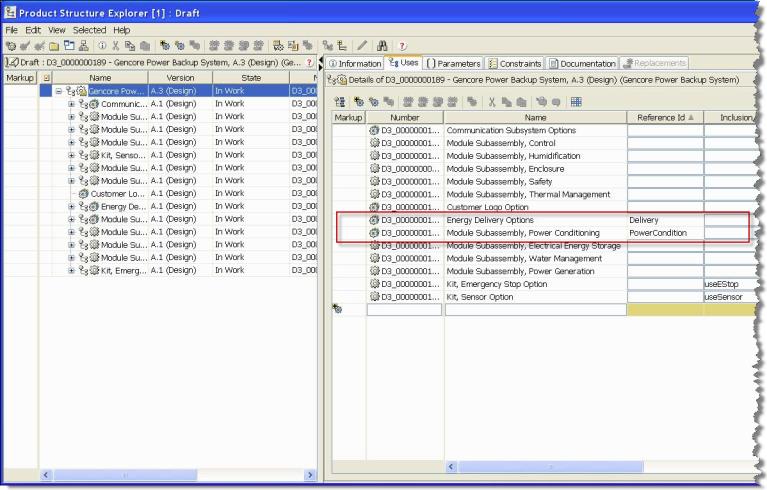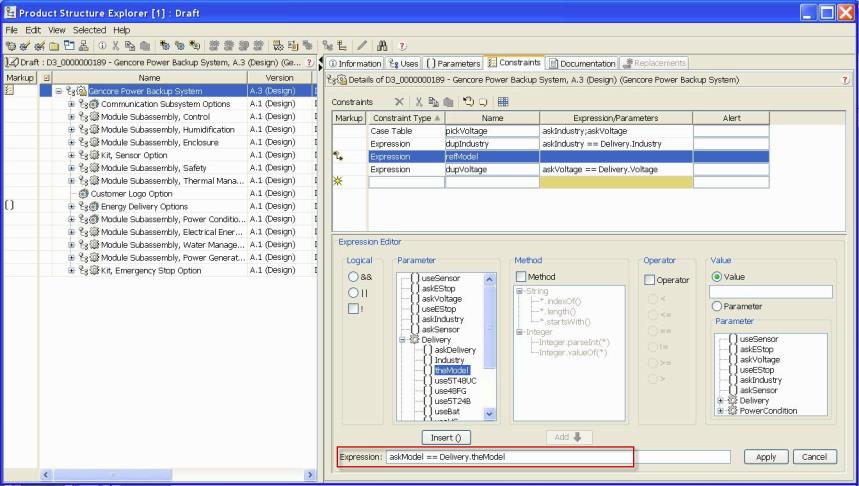Passing Parameter Values between Sections of a Product Structure Using Reference IDs
Another common technique for passing information between sections of a product structure involves the usage of Reference IDs. This technique is most commonly used when passing information between a parent object and one of its child objects or between a child object and a parent object that are separated by several levels. For example, you might have a Power System that consists of several different components as shown in the following figure.
In this example, the Power System is available in three different models with different voltage levels and three different communications options. In situations like this, the user specifies the desired model of the Power System and that information must be communicated, or passed, to the Energy Delivery Options section of the product structure but the information is not needed in the Communications Options section.
For example, you might define a parameter such as askModel for the Power System configurable module and then pass the value of this parameter to the Energy Delivery Options configurable module. In this case, since the objective is to share the value of the parameter from the Power System configurable module only to the Energy Delivery Options child configurable module in the structure, the suggested approach involves establishing a reference ID and a constraint.
To establish a reference ID and a constraint:
1. Create a suitable parameter to determine the model within the Power System configurable module as follows:
askModel
◦ String, Input Required Parameter
◦ Prompt = “Select the desired display case model”
◦ Constraint:“120V System”, “108V System”, “48V System”
2. Create a parameter, such as Model, for the Energy Delivery Option configurable module to receive the value of askModel from the Power System configurable module.
theModel
◦ String, non-input parameter
3. Establish a Reference ID, such as Delivery, for the Energy Delivery Option configurable module on the Uses tab of the Power System configurable module as shown in the following figure.
4. Create a constraint, for example refModel, for the Energy Delivery Option configurable module to copy, or pass, the value of askModel from the Power System configurable module to theModel parameter for the Energy Delivery Option configurable module as follows:
refModel
• Constraint
• Value: askModel==Delivery.theModel
After the user provides a value for askModel in the Power System configurable module, its value is automatically copied into the theModel parameter for the Energy Delivery Option configurable module.