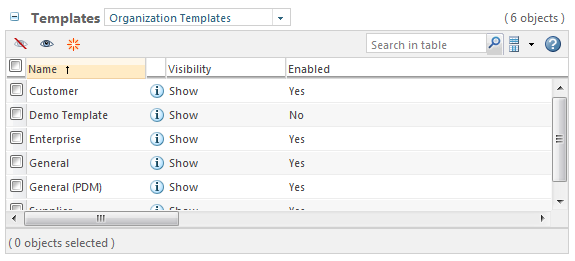Managing Context Templates
To view the set of context templates that are available from a context, view the Templates page for that context. From the view drop-down list on the Templates table, select the type of template. For example, the following picture shows the resulting Templates table when navigate to > , and the select Organization Templates from the drop-down list:
From the Templates table, you can perform the following tasks:
• Create new templates.
• Import templates that had been previously exported (all context templates except organization templates).
• Filter the visibility of one or more of the templates.
• Enable and disable templates.
• Edit template information.
• Check out and check in updated templates.
For a template to be available for use, it must be both visible and enabled.
The following sections provide some additional information about the tasks. For task details, see
About the Templates Table.