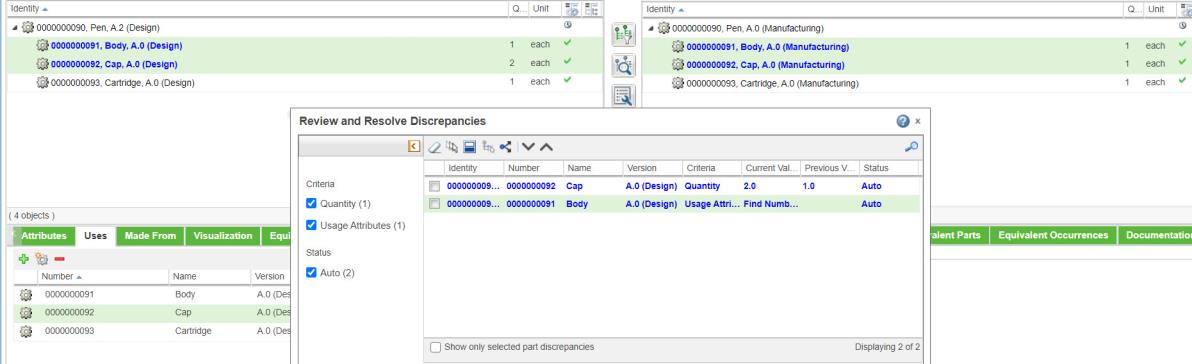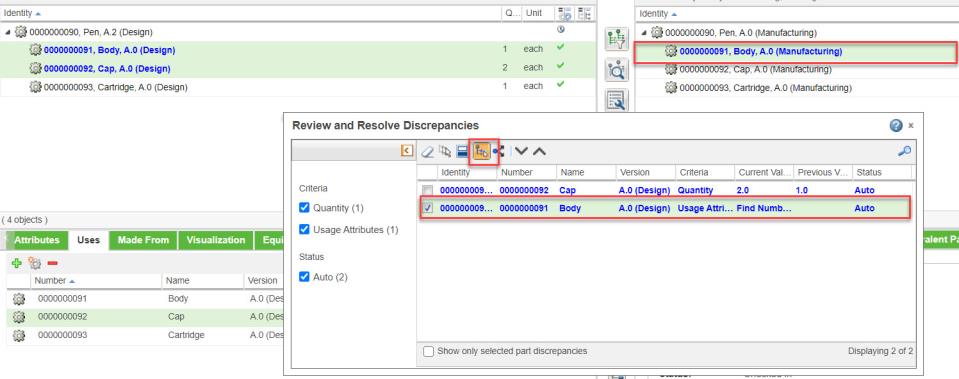Consider that an upstream part has multiple discrepancies. You can use the  Select in downstream structure action to view a downstream part for a specific discrepancy.
Select in downstream structure action to view a downstream part for a specific discrepancy.
 Detect Discrepancies. The parts with discrepancies are highlighted in the upstream tree structure and downstream tree structure. The Review and Resolve Discrepancies dialog box opens.
Detect Discrepancies. The parts with discrepancies are highlighted in the upstream tree structure and downstream tree structure. The Review and Resolve Discrepancies dialog box opens.