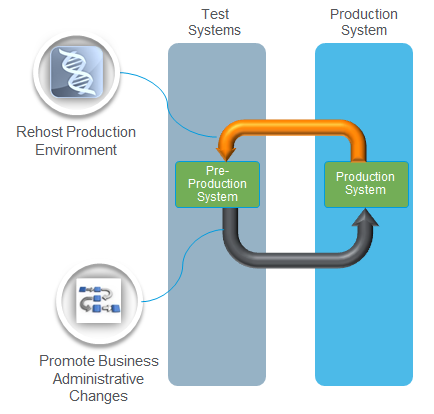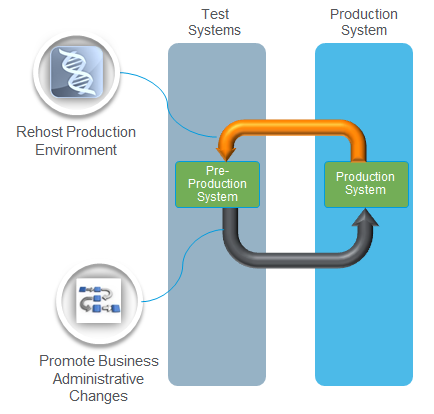Simple Windchill Deployments
The following graphic illustrates an example of a simple Windchill deployment with only a test (pre-production) and production system.
In this scenario, the production system data and configuration have been cloned to the pre-production system using the Windchill Rehost Utility. The rehosting action is represented by the orange arrow at the top of the diagram. Initially, the systems are identical. After the rehosting action has occurred, a command can be run to establish a baseline from which changes can be tracked. Another command can be run to register the production system as a target system. If an administrative change is required, such as the addition of a new profile, the change is first implemented on the test system. On the test system, users can be added to the profile to ensure that the profile is set up properly. After all testing has occurred, the change can be promoted to the production system using the business administrative change promotion command-line utility. This action is represented by the gray arrow at the bottom of the diagram. To do this, a command is run to export all changes since the established baseline. In this example, the only change would be the new profile. The changes are exported to a ZIP file, which can then be copied to the production server and imported into the production system using another command. The new profile is then available on the production system.