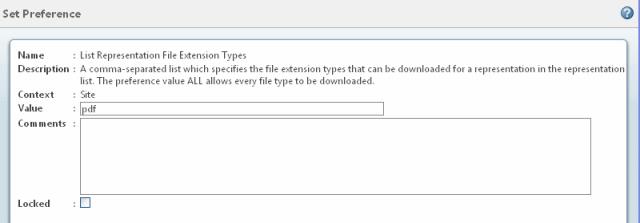List of Representation File Extension Types
The List of Representation File Extension Types feature allows the user to determine which file type extensions associated with a Representation can be viewed using the RMB Files menu from the Representation/Annotation table or the Clipboard. The list of file type extensions is controlled by the List Representation File Extension Types preference. The default value for this preference is PDF. The preference can be set at the Organization or Site level, or as a user preference.
|
|
This preference only controls the display of the secondary content of the representation and does not have any effect on display of Additional File Types.
|
To set the
List Representation File Extension Types preference, under > , right-click on the preference, and then select
 Set Preference
Set Preference. The
Set Preference dialog box opens.
In addition, the webpage.alwaysexcludelistrepfiletypes property, set in wvs.properties, controls list of files that can be listed. The property value is a space-separated exclusion list of file types and content roles that, once defined, cannot be included in the Files menu list of representation file extension types. Typically, this property includes the Creo View file extensions and content roles that you do not want to be available from the Files menu for viewing in another application.
The out-of-the-box value of the webpage.alwaysexcludelistrepfiletypes property is
OL PVS PVP PVM PVT PVA THUMBNAIL THUMBNAIL_SMALL PUBLISH_PARAMS. The last three are content roles. For more information about the webpage.alwaysexcludelistrepfiletypes property, see
Windchill Visualization Service Properties.
| The webpage.alwaysexcludelistrepfiletypes property overrides the List Representation File Extension Types preference. |
For information on how to display the
Representations/Annotations table for Parts, see
Exposing the Representations and Annotations.