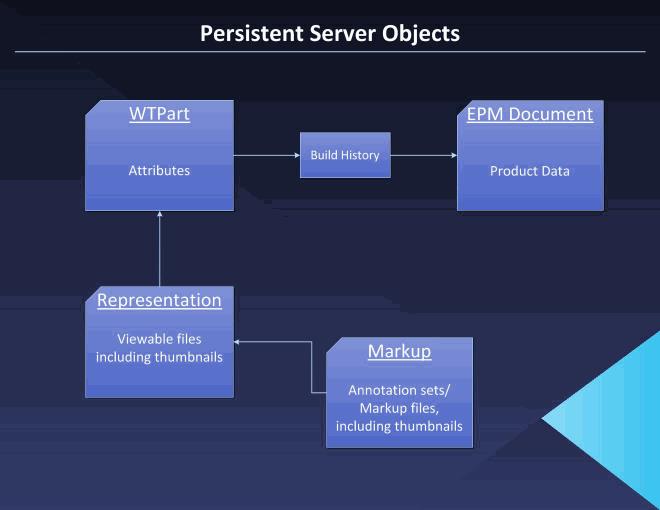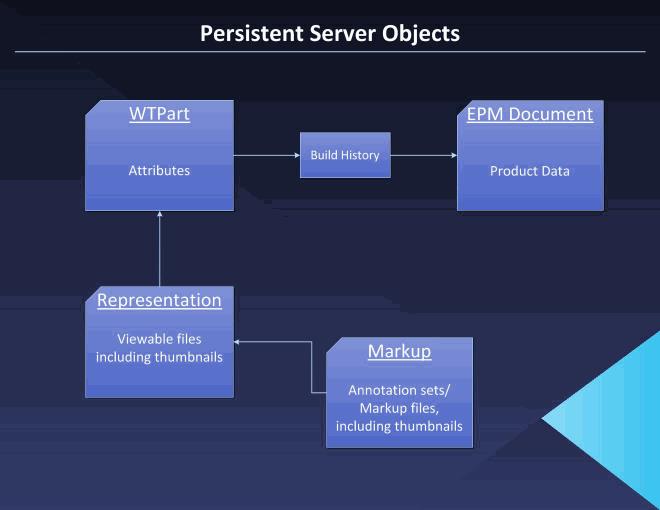WVS Data Model
Data stored in Windchill by the loader is stored on a Representation, which is associated with a Representable (currently a WTPart, WTDocument, EPMDocument, or DynamicDocument). The loader can also create an PVZ file, which is stored as content role PRODUCT_VIEW_EDZ on the Representation. All the data files are loaded as content role SECONDARY on the Representation. The PVS (product structure) file is processed, so the references to the viewable files point to Windchill content through URLs. The PVS file is then stored as content role PRODUCT_VIEW_ED on the Representation.
If a thumbnail image or 3D thumbnail file has been created, it is stored on the Representation as content role THUMBNAIL, THUMBNAIL3D, or THUMBNAIL_SMALL. The default Representation contains a copy of the thumbnail content. The actual content in the database is not duplicated in the Representation.
From any visualization link, you can view the data stored on a Representation in Windchill within Creo View users can author Windchill information in the form of annotations and groups saved as a markup.