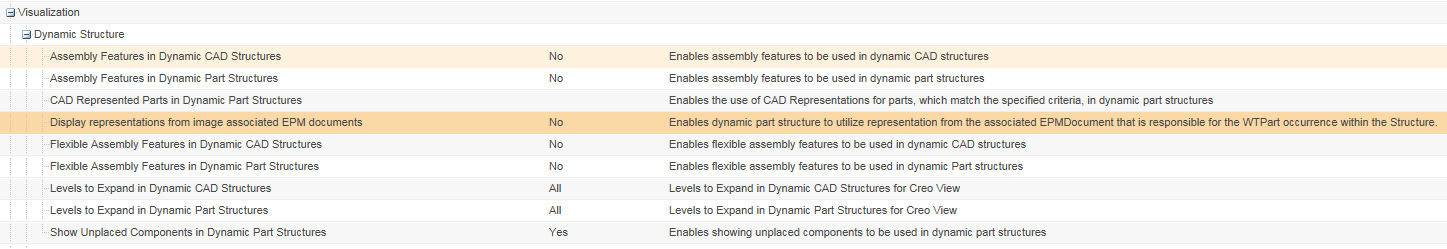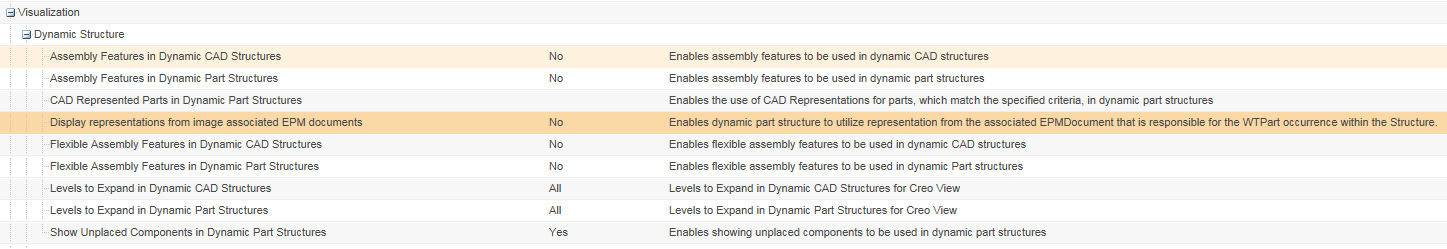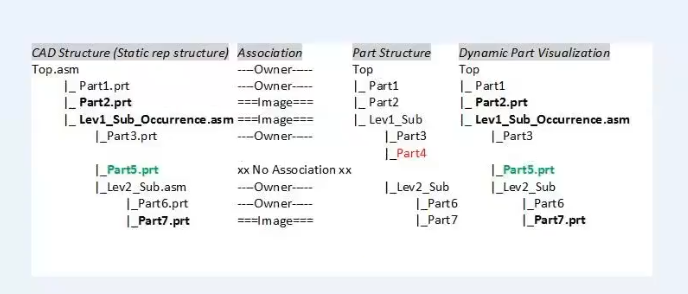Visualization of Image-Associated and Contributing Image-Associated Parts in Dynamic Part Structure
The dynamic part structure of a WTPart displays the default representation of an owner-associated EPMDocument. However, if the WTPart is associated with one or more EPMDocuments and the representation used in the CAD structure is an image-associated or contributing image-associated EPMDocument, then the dynamic part structure may not display correctly.
For such image-associated or contributing image-associated EPMDocument representations to display correctly in the dynamic part structure for Creo View or Visualization tab, enable the Display representations from image associated EPM documents preference by setting it to Yes as mentioned below.
> > to Yes
After the preference is enabled, the system can read the information of the occurrence link in the part structure and identify the image-associated or contributing image-associated EPMDocuments used in the structure. This information is used to display the correct representations in Creo View or in the Visualization tab of the Product Structure Browser.
If a part structure is built with a child from an image-associated or contributing image-associated EPMDocument assembly with children, then for this occurrence in the part structure, the image-associated or contributing image-associated representation is used to determine the children and their position for that node in the structure. The children are then compared with the part structure's children to identify matching pairs and continue loading from the part structure. If there are mismatching children, the geometry and structure of the image-associated or contributing image-associated representation is used instead of the part structure. As a result, the geometry is formed from the EPMDocument but retains the configuration specification and cross-selection capabilities of the part structure.
In the following example, though the part structure assembly contains Part4, but since it is not included in the CAD structure, it is not displayed in the dynamic part structure.