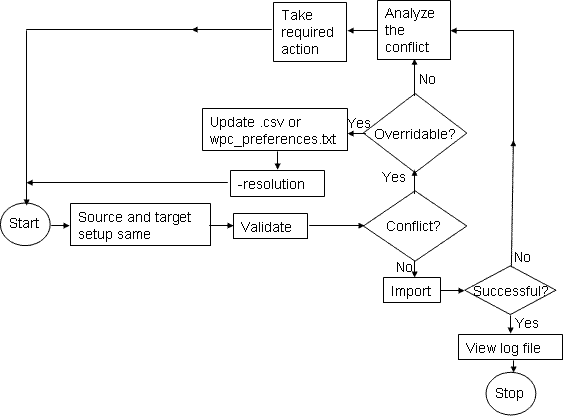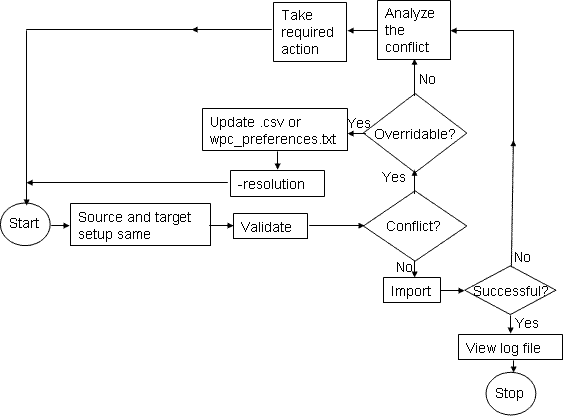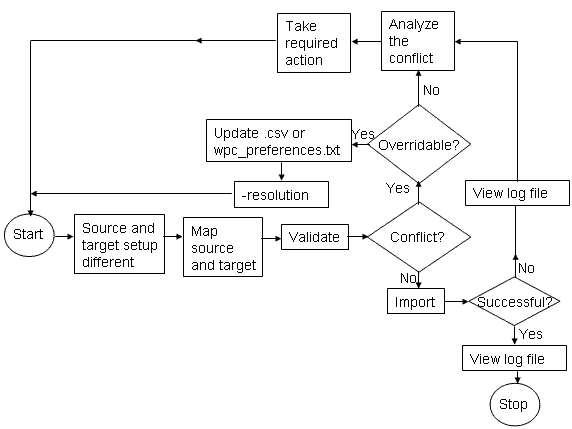Import Scenarios
This section explains the import scenarios with the import workflow in each scenario. Depending on the setups of the PLM systems, you can have the following import scenarios.
Source and Target PLM Systems with Identical Setups
The following example identifies a typical scenario of where the source and target PLM system have the same setup of a PLM system.
Use the following command to the import a package to a target PLM system.
WPCImport.bat -user %user_name% -password %user_password%
-package d:\work\packages\test.wpc
For more information on the
WPCImport command and its options, see
Using the Command Line Utility.
After importing the package, log reports for a successful import, conflict reports when the import fails, and the overridable conflict file are generated in the location set by the preferences in the wpc_preferences.txt file.
When there are conflicts, take the required action as described in the section, Validating the Package Against the Target PLM system.
Source and Target PLM Systems with Different Setups
The following example identifies a typical scenario of where the source and target PLM system have different setups of their PLM system.
Object Ownership Transfer Imports
A typical use case is where a product is collaboratively designed in more than one PLM system. One PLM system may be responsible for a top Creo Parametric assembly, while a different PLM system may be responsible for one or more of the subassemblies. Read-only collaboration is established based on the assumption that only the owner PLM system makes updates to their own Creo Parametric data.
A collective decision is made where the original owner transfers the ownership of an object to another PLM system whom assumes full responsibility of ownership for that object.
Object ownership transfer allows for the transfer of an object from the original owner to a new owner using a complete package and then a master synchronization package to complete the ownership transfer.
For example, the original owner sends a complete package for ownership transfer to the prospective new owner. The prospective new owner imports this package in their PLM system. The new owner sends a master synchronization package to the original owner and other PLM systems that they exchange data with containing the data for this object. In turn, the original owner imports the master synchronization package in their PLM system and sends the master synchronization package to other PLM systems that they exchange data with that contains the data for this object.
In general, transfer of object ownership should happen only once or at most twice in the life of an object. In many cases, it may never happen. Ownership transfer should not be performed casually, and should never be used as an alternative to fulfill the round tripping modification of an object.
For more information on the
WPCImport command and its options, see
Using the Command Line Utility.
Auto Association of Windchill Objects at Check In
Creo Packages allows for the ability to set preferences for automatic association upon check in when importing objects into Windchill PDMLink for the following use cases:
• Create a WPT part by importing the Windchill package
• To create an overridable conflict for SAR link creation failure
• To create an incremental package
• To supply an attribute filter for automatic association
An incremental package should be used whenever possible to provide optimal productivity. See
Importing Packages for information on how to set preferences for automatic association of
Windchill objects at check in.