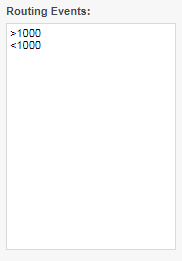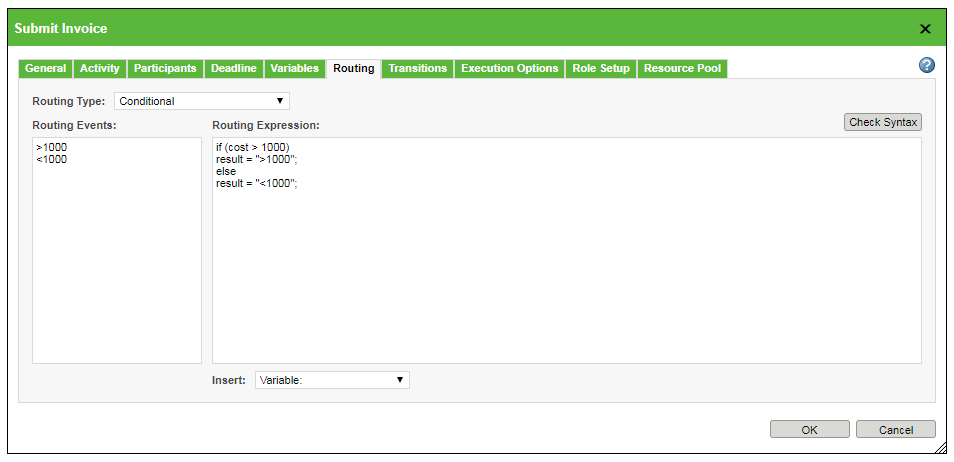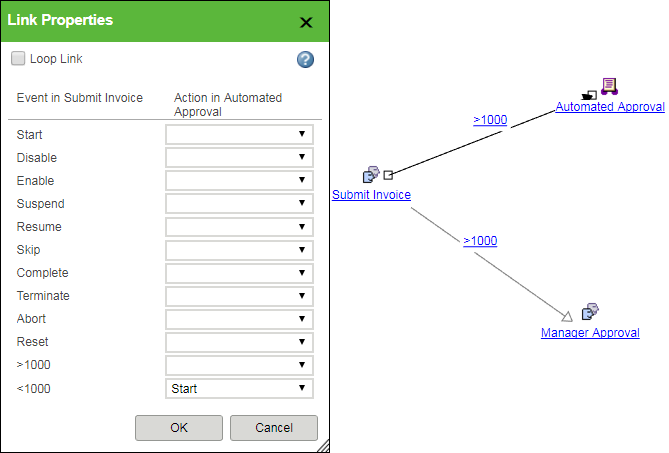|
Routing Events
|
A name for the routing event. Event names are simple text strings, and each is separated by a new line.
If you are configuring user votes, the routing event name appears on the task information page.
|
||
|
Routing Type
|
• None—No routing.
• Conditional—Programmatically determine the appropriate Routing Events to fire on activity completion.
• Manual—Allow the user to select one or more routing event when completing the activity.
• Manual exclusive—The user can only select one routing event when completing the activity.
|
||
|
Routing Expression
|
You must provide an expression (fragment of Java code) to set a special variable named result. The expression can reference any variable defined on the Variables tab.
Click the Check Syntax button to verify that the Java code you have entered is correct.
|