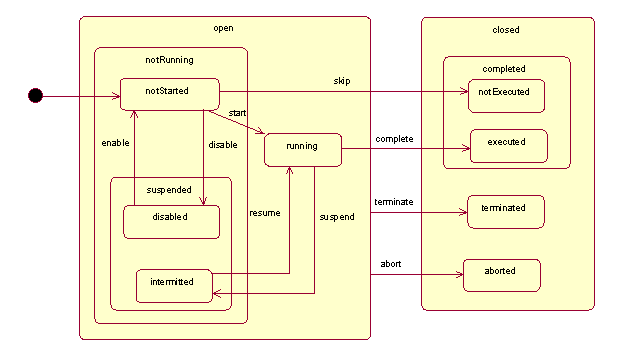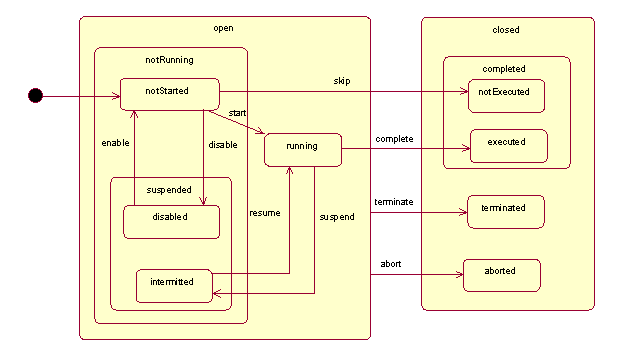Workflow Instance States
The following diagram shows the states that an execution object (activity or process) can be in, and the transitions from state to state.
Rounded boxes represent states; arrows represent transitions. The actual states are always the innermost ones. The others are super-states, indicating a collection of substates. For example, a query for closed processes returns the processes that have completed successfully and also the processes that have terminated or were aborted.
The initial state for all execution objects is the not started state. The following is the normal sequence of states for an execution object is:
1. Not Started
2. Running
3. Executed
The final state can be reached with the following two transitions:
• Start
• Complete
Some transitions apply to more than one state. This is indicated by an arrow that begins in a super-state. For example, terminate transitions from any open state to the terminated state. An additional transition, reset, is not shown in the diagram. The reset transition brings any object back to the not started state.
Both Open.NotRunning.Suspended.Disabled and Open.NotRunning.Suspended.Intermited are labeled suspended; however, the Open.NotRunning.Suspended.Disabled state is currently not used, so there is no chance of confusion.
The following is the model for connectors:
• Enabled
• Disabled