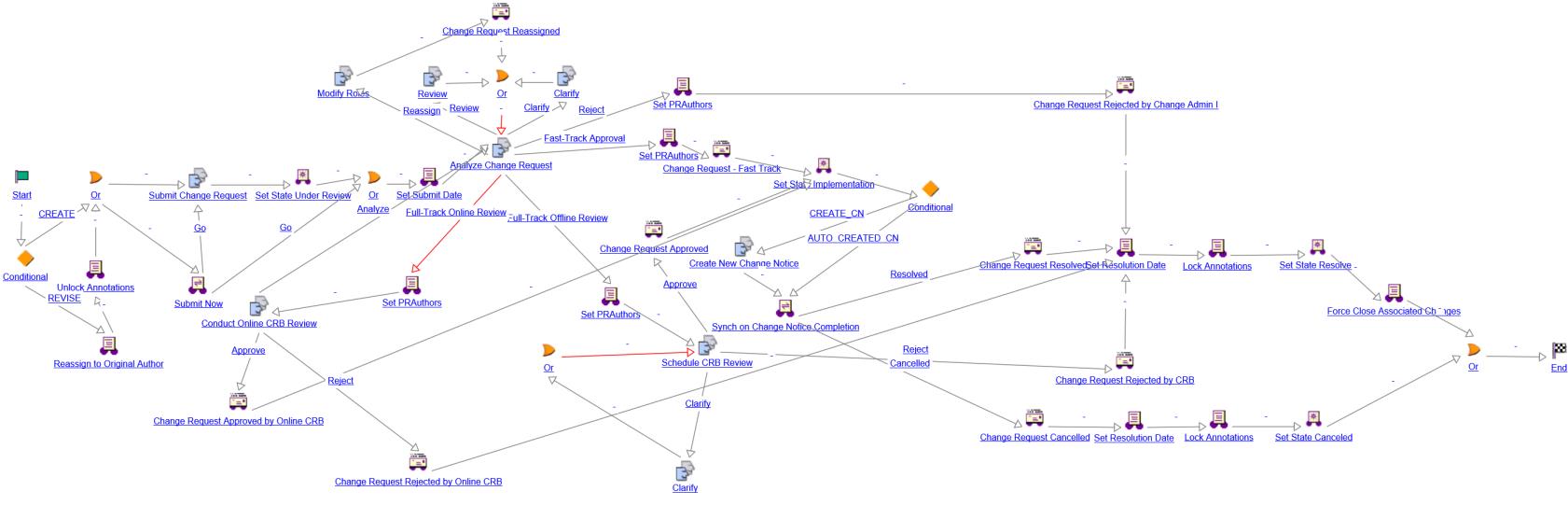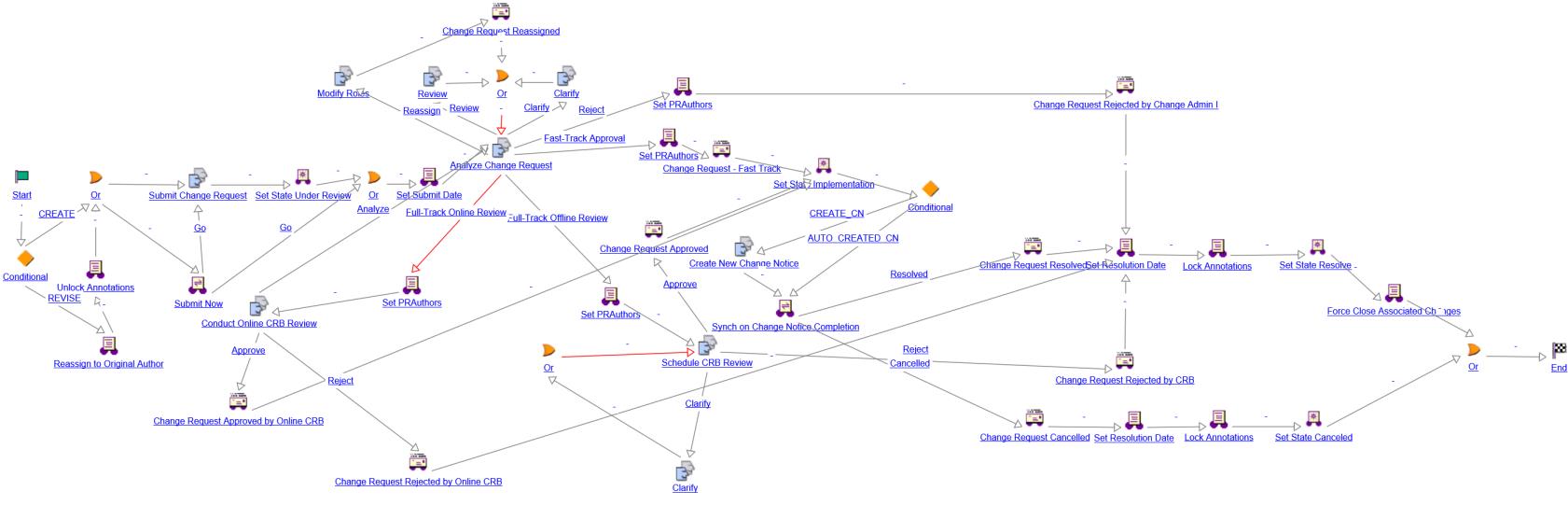Change Request Workflow
1. Submit change request
Submit the change request for review.
2. Analyze change request
Validate the change request, coordinate the technical analysis and generation of a recommended solution, associate relevant analysis information, and determine the disposition of the change request.
3. Clarify change request
The change request is sent back to the author for the addition of further information.
4. Review change request
Review the change request and provide comments as needed.
5. Modify roles
Update the change request team roles as needed.
6. Create new change notice
Create a new change notice as necessary for the corresponding change request.
7. Conduct Change Review Board (CRB) review
In the Full-Track Online Review mode, the CRB conducts the review online. In the Full-Track Offline Review mode, Change Administrator I schedules and facilitates CRB review and records the CRB decision.