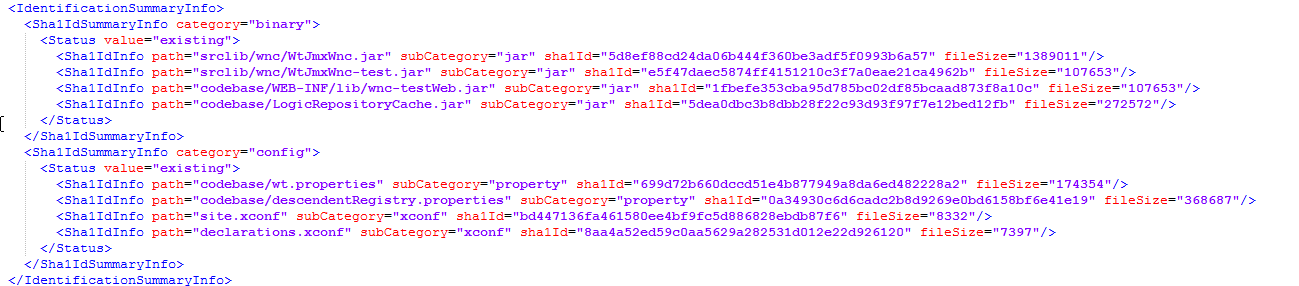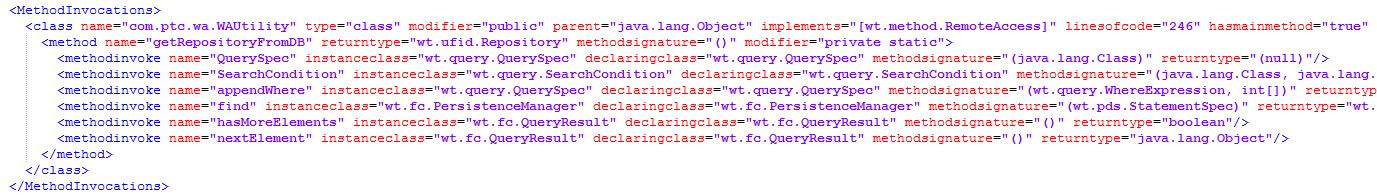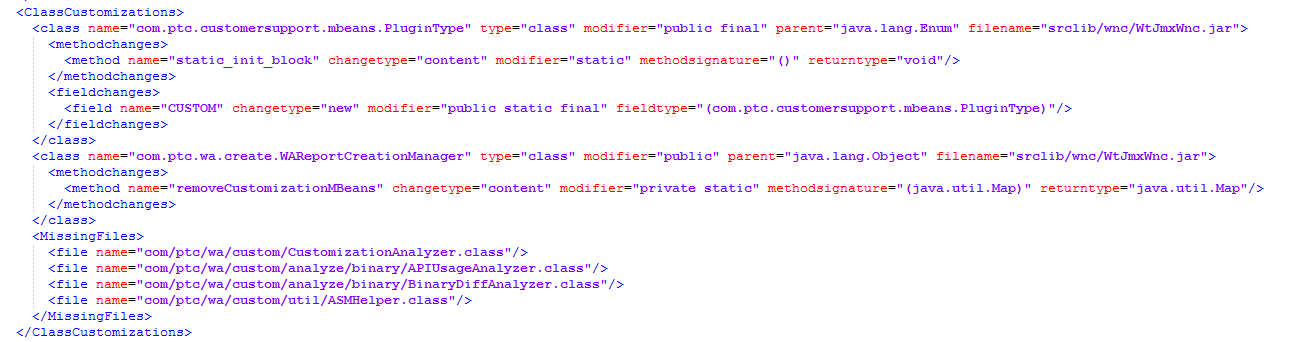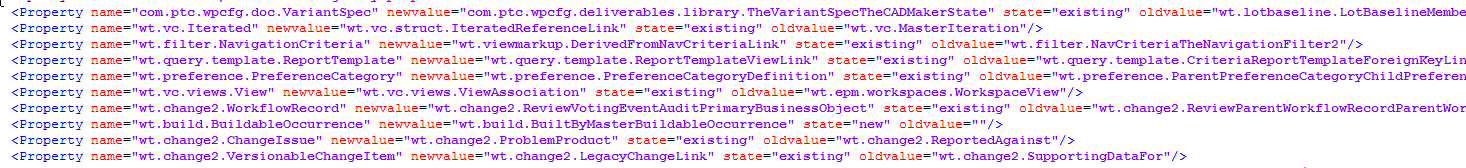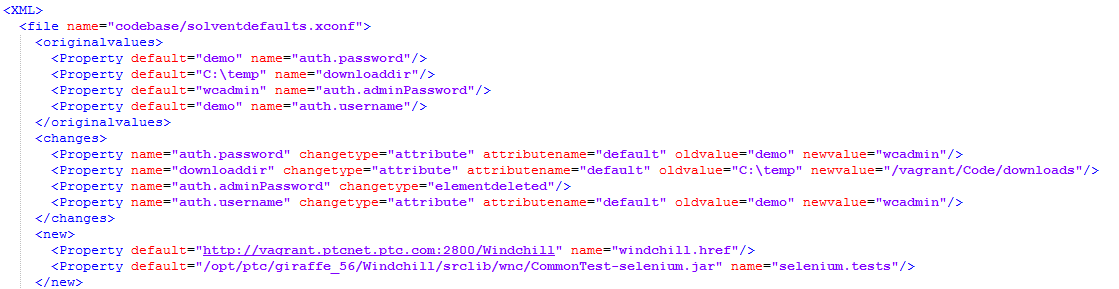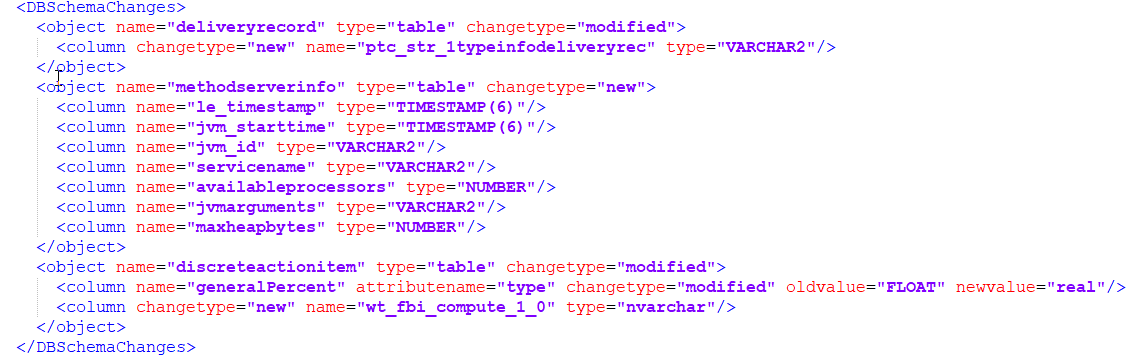|
|
PTC strongly recommends that you must not modify server base report file.
|
|
|
PTC strongly recommends that you must not modify server base report file.
|
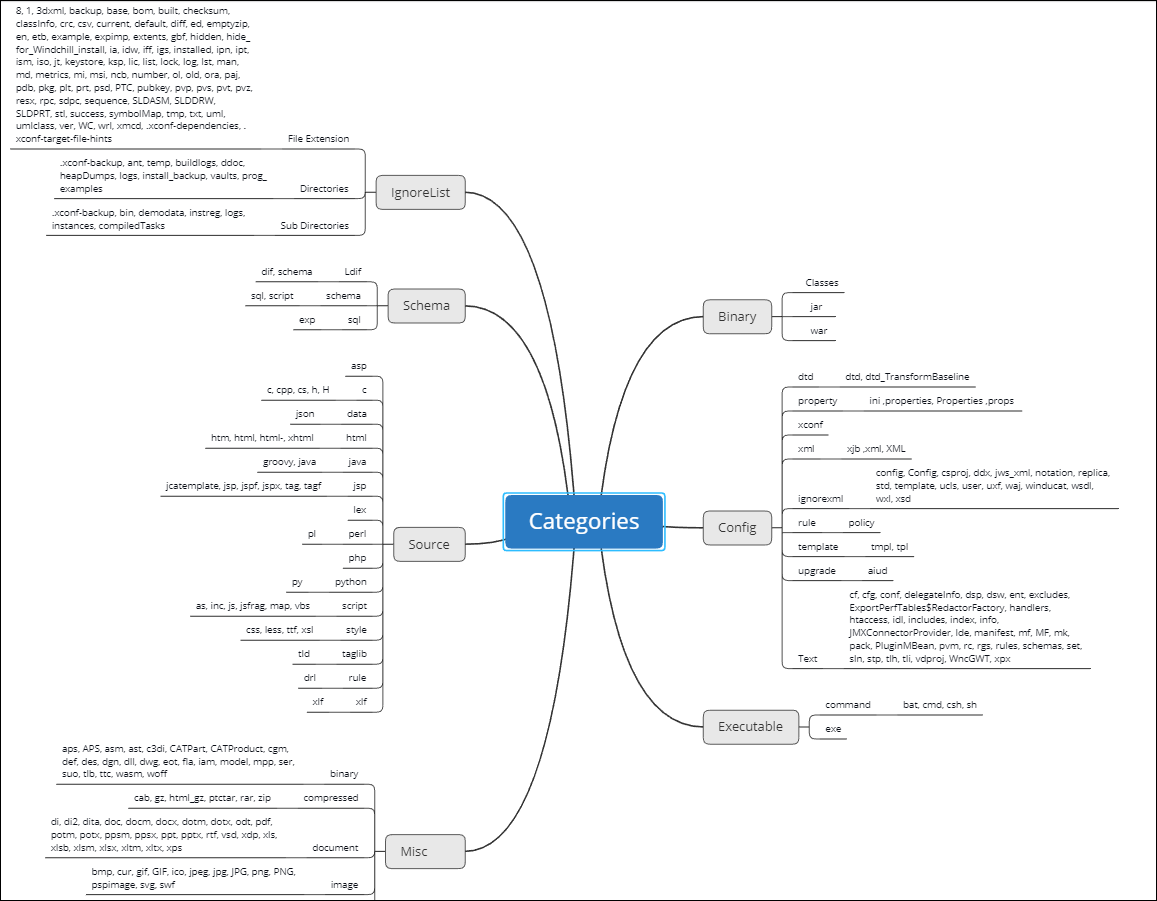
|
|
The customizations made to ignore list are not included in the customization report.
|
|
Report
|
Information
|
File Type
|
||
|
WindchillSystemCustomizationsReport.xml
|
Contains information about all the modifications made to your Windchill system, such as class files or property files as part of customizations.
|
Refer the categories image
|
||
|
WindchillSystemsAPIUsageReport.xml
|
Contains information about methods that are invoked for newly added customized class files
Out of the box, utility extracts information only for Windchill API, File Access and Database Access . To include other packages such as java.lang, java .util, use the following property sha1id.directory.process.list in wt. properties file.
|
jar, class
|
||
|
WindchillSystemsBinaryComparisonReport.xml
|
Contains information about the methods or fields that were added, modified, or deleted.
Files in WT_HOME are compared with those in the wtsafearea or wtcustom directory to identify the modifications.
|
class
|
||
|
WindchillPropertyComparisonReport.xml
|
Contains information about the changes made to all property files in the Windchill system. The report lists all the properties that were added, modified, or deleted as part of customization.
The report includes original values and new values of the properties.
|
properties
|
||
|
WindchillXMLComparisonReport.xml
|
Contains information about changes made to all Windchill xconf file and xml files. The report includes original values, new values and new properties that are added to site.xconf or declaration.xconf
|
Xconf
|
||
|
WindchillDBSchemaComparisonReport.xml
|
Contains information about any changes made to tables and constraints within the database.
|
DBSchema
|