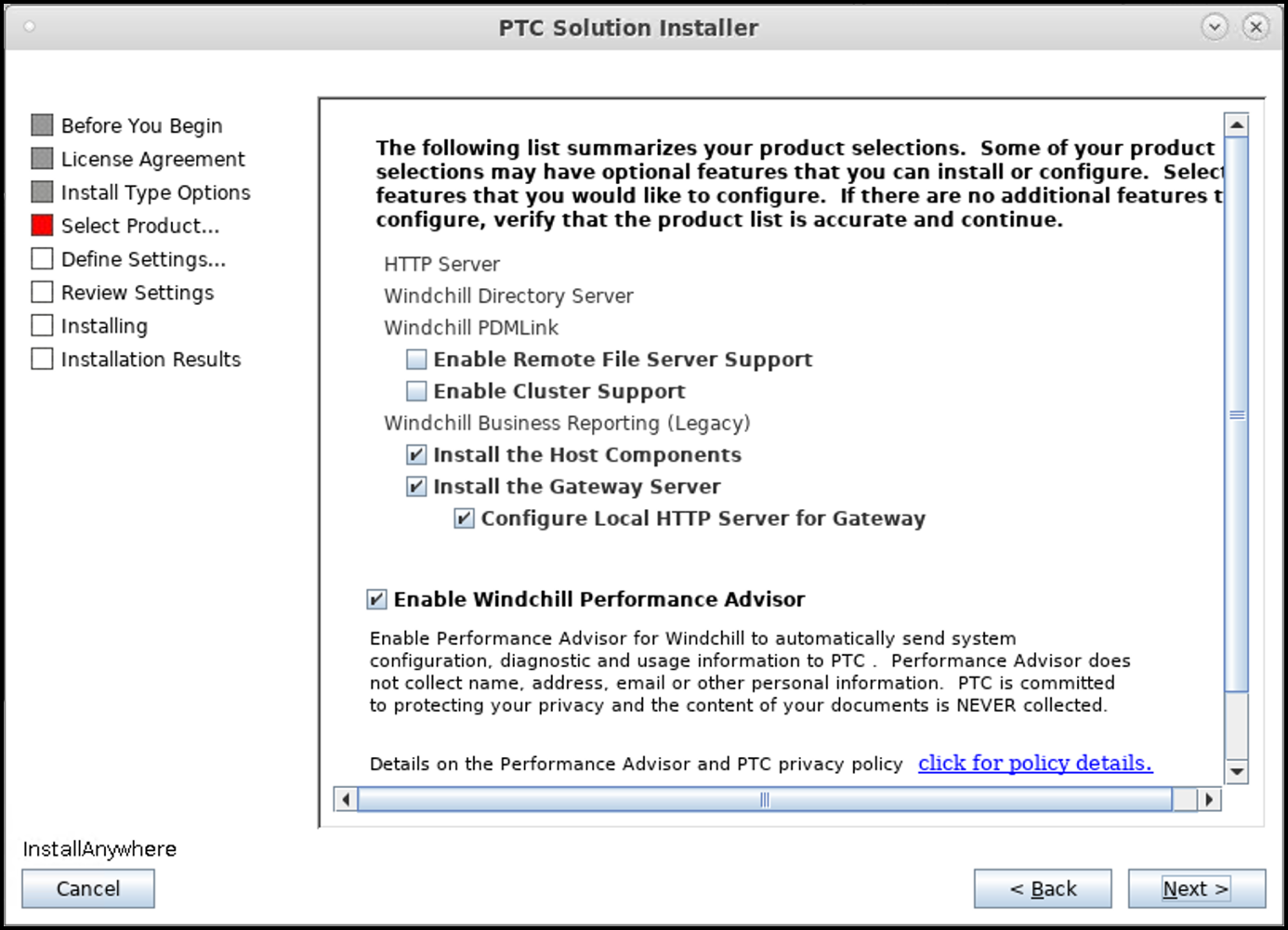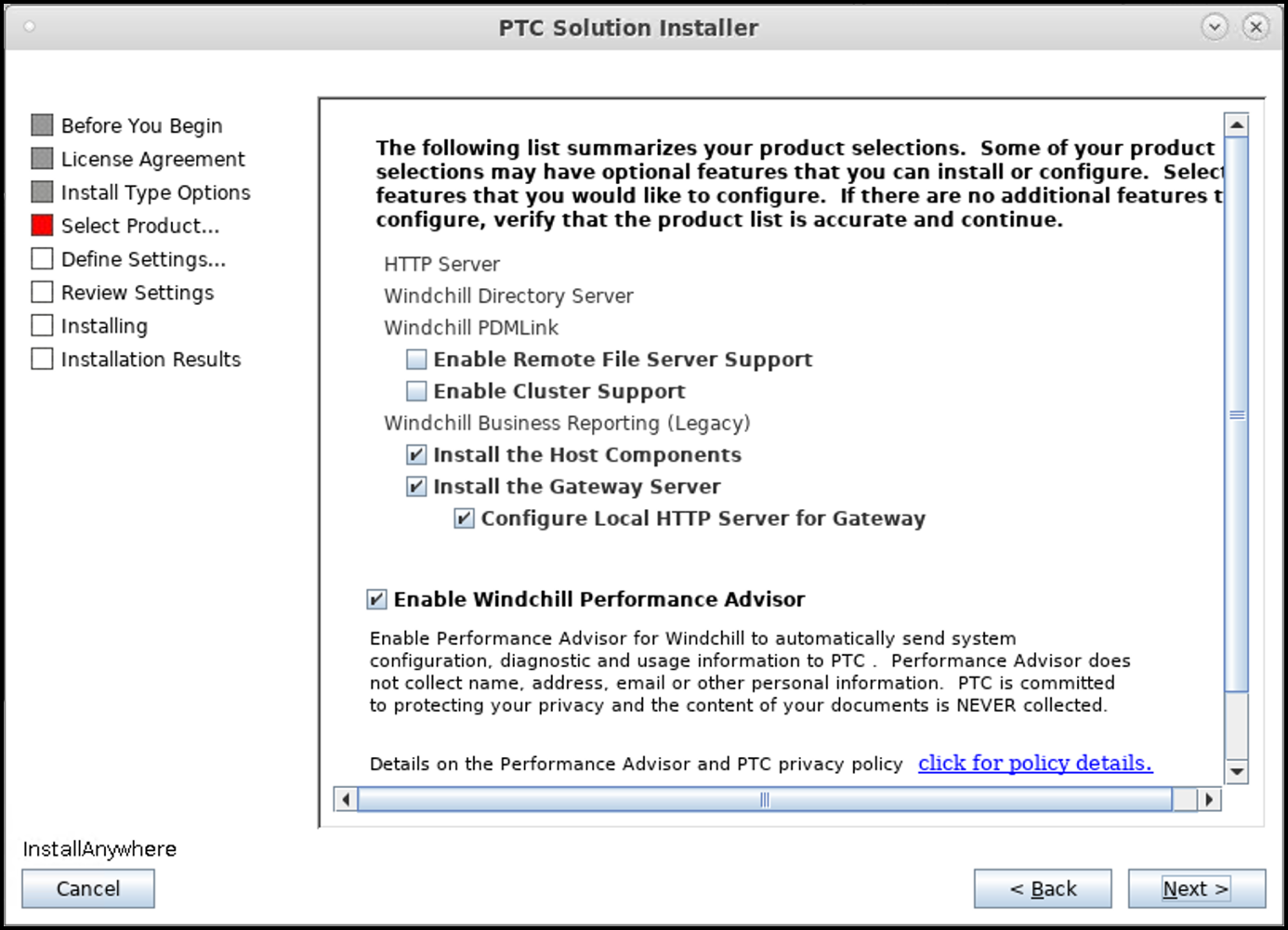
|
Option
|
Description of Optional Features
|
|
HTTP Server
|
There are no optional features.
|
|
Windchill PDMLink
|
This contains the following optional features:
• Enable Remote File Server Support makes this server the master site for the remote Windchill File Server. Select this option if the deployment will have Wide Area Network (WAN) clients. This option pre-packages all of the Windchill CD images required to do a remote File Server installation so that they can be downloaded from the main site web server. For more information see Installing a Windchill File Server at a Remote Site.
• Enable Cluster Support allows the server to operate in a cluster. For more information, see Advanced Deployment Considerations.
Select this option if this installation will be part of a Windchill cluster. This setting is also recommended for a monolithic installation because it allows the use of a separate, portable URI for Windchill such as http://thePLMsystem.mycompany.com/Windchill instead of defaulting to the hostname of the server. Rehosting the system is easier when the hostname is not part of the Windchill URL.
• Configure Windchill for Business Reporting configures your Windchill solution to work with the Windchill Business Reporting components when installed in a distributed installation scenario. This field only displays if you are not installing Windchill Business Reporting at this time.
For descriptions of options that are available under each optional product, see Optional Product Settings.
The solution listed will match what you chose in the section titled Selecting the Solution.
Optional features are offered based on the choices you made in the sections titled Selecting Optional Products and Choosing the Platform Components.
|
|
Enable Windchill Performance Advisor
|
You can configure Windchill Performance Advisor to send information periodically about your Windchill solution to PTC.
For more information, see Configuring Windchill Performance Advisor.
There are no optional features.
|