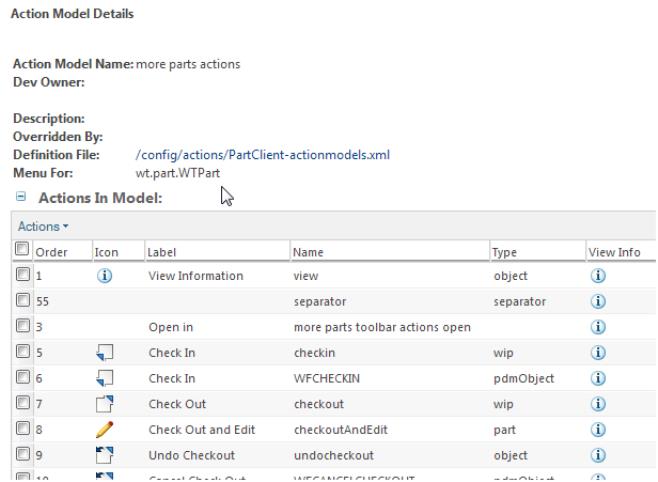Action Model Report
Action model reports provide details about action sets, such as the set of actions displayed in a table row for an object of a certain type or the set of actions displayed on the toolbar of a table. Such details include the action model name and the name of the file in which the action model is defined.
Reports may be generated for any action managed by the StandardNmActionService.
Report Location
From the Navigator browse to > >
Generating an Action Model Report
Search for the action whose details you desire using the search criteria on the Action Model Report page:
Search supports:
• Multiple search parameters
• Regular expressions
• Case-insensitive matching
Search Examples
• For Action Model:
◦ Default.* ==> Matches: "DefaultWizardButtons", "DefaultWizardButtons", etc.
◦ .*actions ==> Matches: "dti actions", "bookmark actions", "workitem actions", etc.
◦ [a-z]*s ==> Matches: "ScmiWizardButtons", "relatedItems", "EditWizardButtons", etc.
◦ .* ==> Matches: everything
• For Model File:
◦ Files must be located under <Windchill>\codebase\config\actions
◦ You only need to specify the file name in the search criteria, not the file path. For example, Preference.* ==> Matches: <Windchill>\codebase\config\actions\Preference-actionModels.xml
◦ Some matches may be deceiving due to include tags in xml files
Once you have entered your search criteria, click the Search button to display the matching action models:
To display the full action model report for one of the displayed action models, click the

icon for it:
The “Description” attribute of the action model represents the text entered for the “description” subtag of the actionmodel tag, if any.
The “Order” attribute of an action is the order of the action within the actionmodel xml file.
If there is no information for an attribute of a particular action model, the line is shown blank.
New Features
• Ability to create a new action (prototype) or remove an existing action in action model table is added.
• Clipboard paste on ActionModel table.
• “Separator” action is added into the action model display.
• Reordering of actions in action model can be done using the drag and drop functionality.
• Ability to persist the user changes made in an action model to a new location (coming from wt.properties) and Change in framework to give precedence to these new persisted files. The modified action models are saved to xml. A property required to be added in the wt.properties for action models is com.ptc.netmarkets.util.misc.customActionModels. The value for the property would be complete path to the custom action model xml. Example entry in wt.properties on Windows: com.ptc.netmarkets.util.misc.customActionModels=D\:\\myCustomActionModels.xml
• If the property is not specified, user changes would be persisted in <wt-codebase>/config/actions/custom-actionModels.xml
• Inline actions can be created in an action model. Their scope would be limited to only that action model.