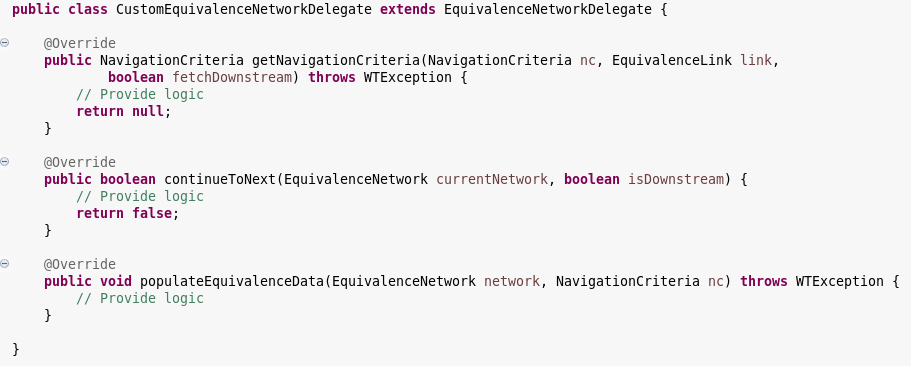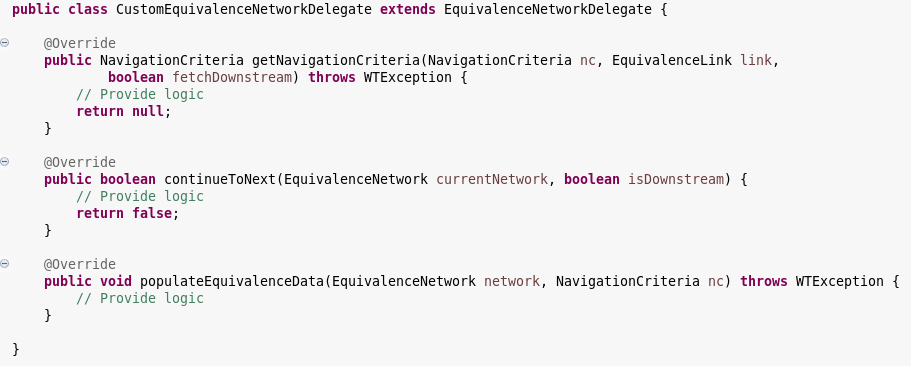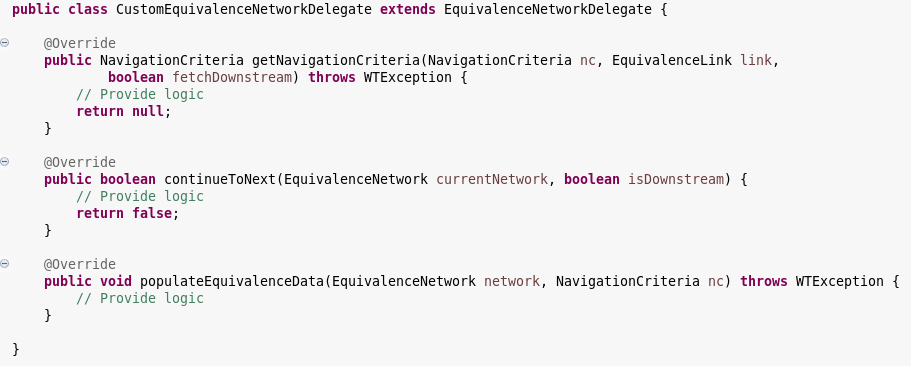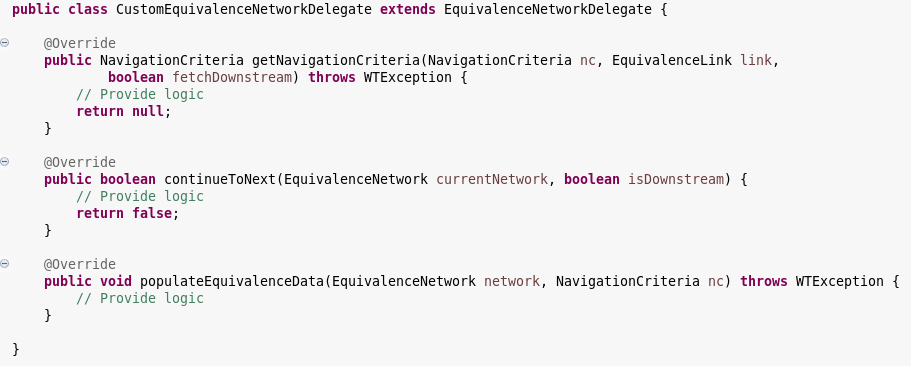Procedure
Perform the following steps to configure the equivalence network delegate:
1. Create a new delegate, such as CustomEquivalenceNetworkDelegate.
2. Add an entry about the delegate in the associativity.service.properties.xconf file at this location: WT_HOME/codebase/com/ptc/windchill/associativity/xconfs.
<!-- Equivalence Network delegate -->
<Service context="default" name="com.ptc.windchill.associativity.equivalence.EquivalenceNetworkDelegate">
<Option cardinality="singleton" requestor="wt.part.WTPart" serviceClass="com.ptc.windchill.associativity.equivalence.CustomEquivalenceNetworkDelegate "/>
</Service>
3. Override the following methods in CustomEquivalenceNetworkDelegate:
◦ public abstract NavigationCriteria getNavigationCriteria(NavigationCriteria nc, EquivalenceLink link, boolean fetchDownstream) throws WTException;
Provides logic for the navigation criteria to search for parts.
◦ public abstract boolean continueToNext(EquivalenceNetwork currentNetwork, boolean isDownstream);
Provides logic for the service to determine whether to continue further in the network.
◦ public abstract void populateEquivalenceData(EquivalenceNetwork network, NavigationCriteria nc) throws WTException;
Convenience method to populate additional information for each network node and Role A and Role B objects of the link in equivalence data.
After performing the above steps, the
CustomEquivalenceNetworkDelegate class appears as shown.