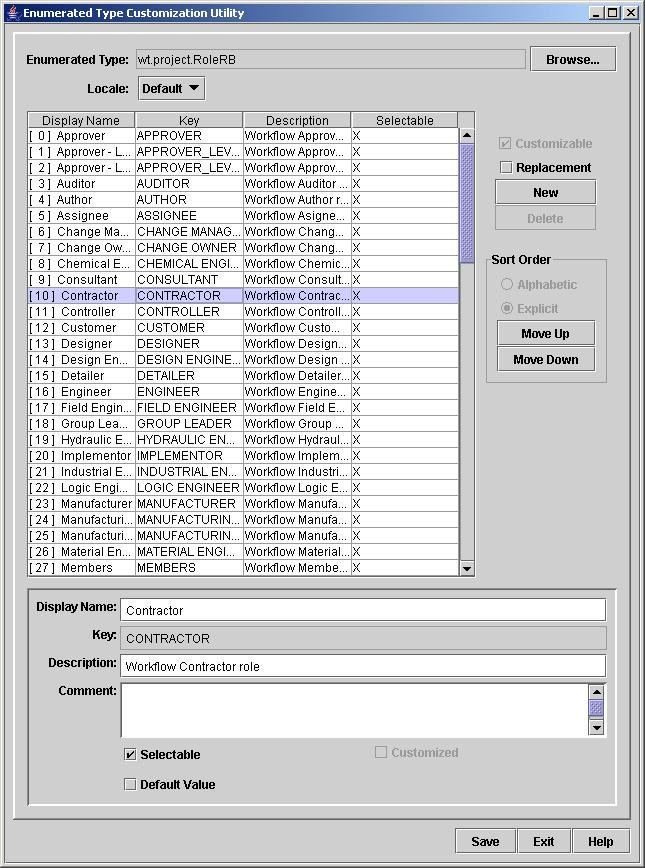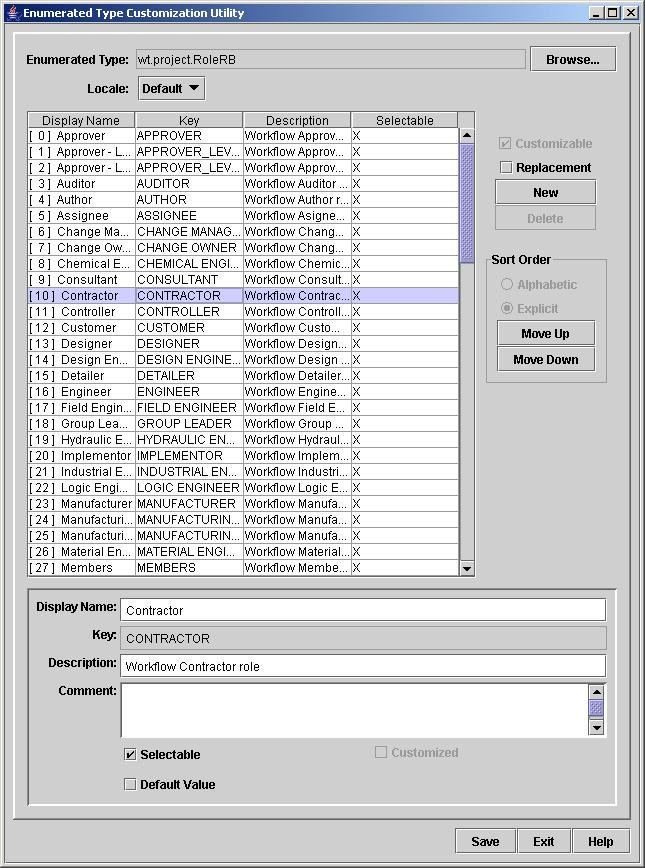The Enumerated Type Customization Utility
The Enumerated Type Customization Utility allows you to add or edit values of an enumerated type. When customizing enumerated types, use the Enumerated Type Customization Utility rather than directly creating customized resource info files. The utility will create, or update, files in a parallel directory structure defined by the wt.generation.custom.dir property, which defaults to $(wt.home)/wtCustom. The resource info files provided with Windchill should never be changed.
| The Type and Attribute Management utility is now the one and only configuration point for "default values" shown in the UI. For more information see Default Values Tab. |
The remainder of this section describes how to start the utility. For specific instructions on its usage, see
Enumerated Type Customization Utility.
Starting the Utility
In the tools properties, the wt.resource and wt.clients.tools.enumtype properties (described in properties.html) are used to configure the utility for your environment. Most of these properties need not be set, since appropriate defaults are provided.
To start the Enumerated Type Customization Utility, open a console prompt and enter the following script name:
enumCustomize
To see the changes you have made after using the utility, perform the following steps:
1. Restart the method server.
2. Rebuild all of the client jar files so clients can access the new values.
3. Rebuild all of the client jar files so clients can access the new values.
4. Restart any Java clients. (HTML clients access the new values as soon as their pages are refreshed from the server.)