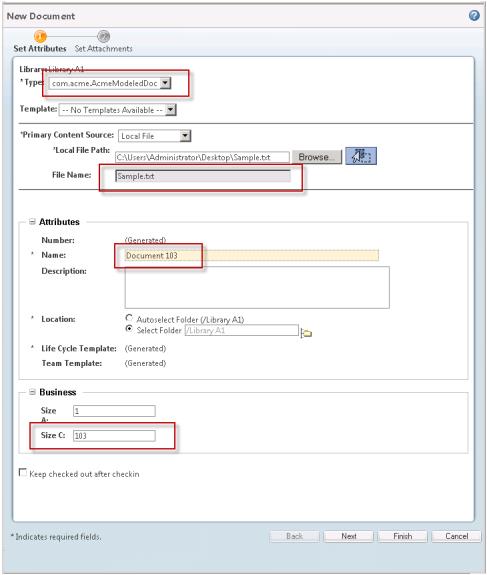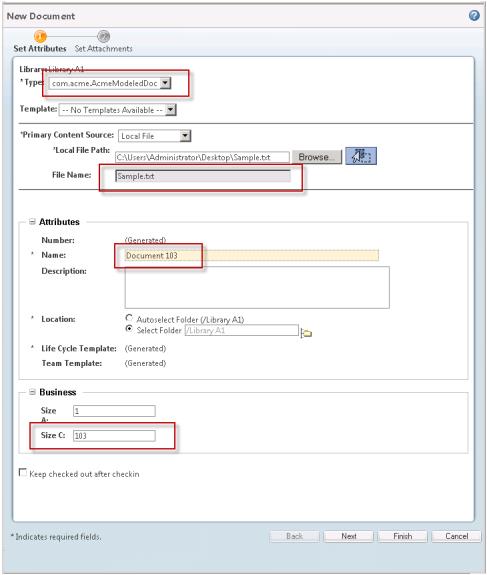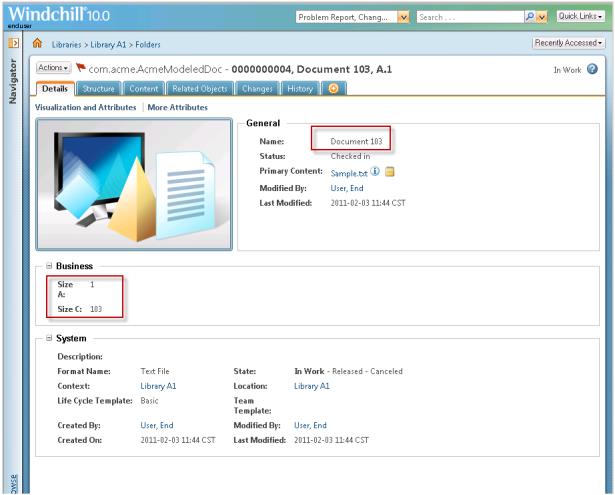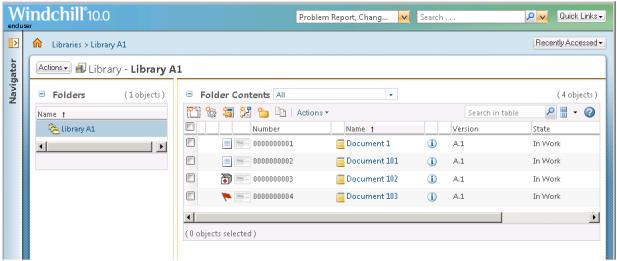Create an Instance of the New Document Subclass
1. As the End User, navigate to your Library folder and create an instance of your new document type.
◦ Type: com.acme.AcmeModeledDoc
◦ Name: Document 103
◦ sizeC: 103
2. Browse for a file to add as content, and leave the other attributes with default values.
3. Navigate to the info page for Document 103 and note that the sizeA and sizeC attributes have the correct values.
4. You now have four documents:
◦ Document 1 is an instance of the default Windchill document type
◦ Document 101 is an instance of the default Windchill document type with the new sizeA attribute that you added
◦ Document 102 is an instance of the new soft document type you added
◦ Document 103 is an instance of the new modeled document type you added