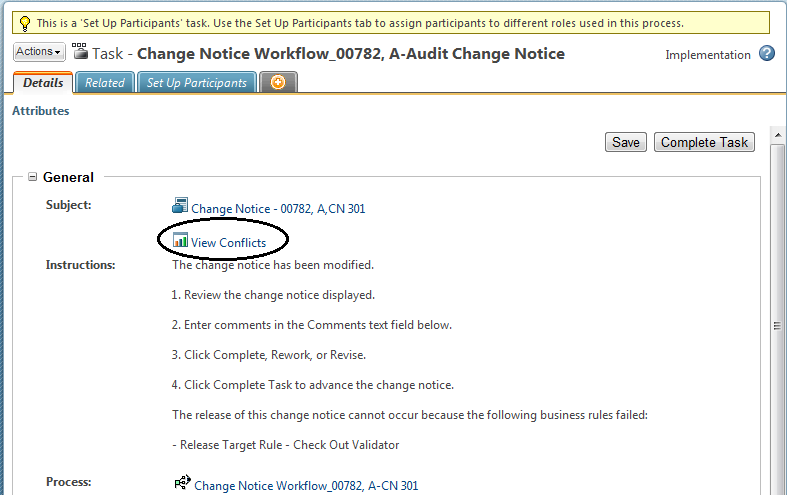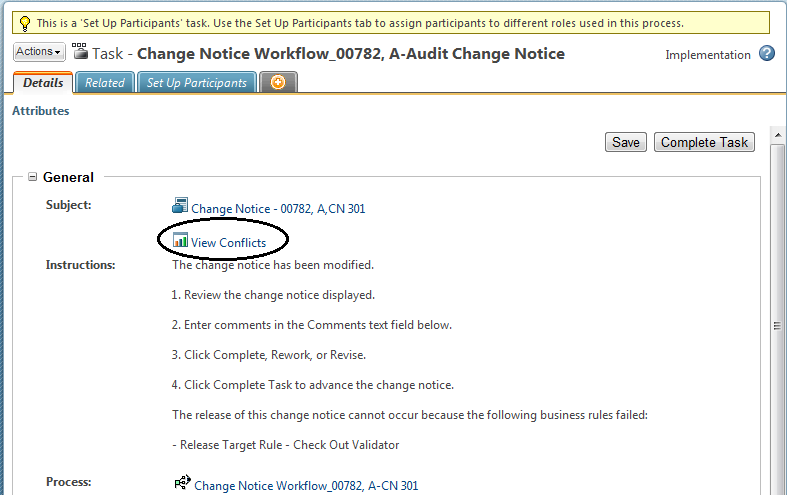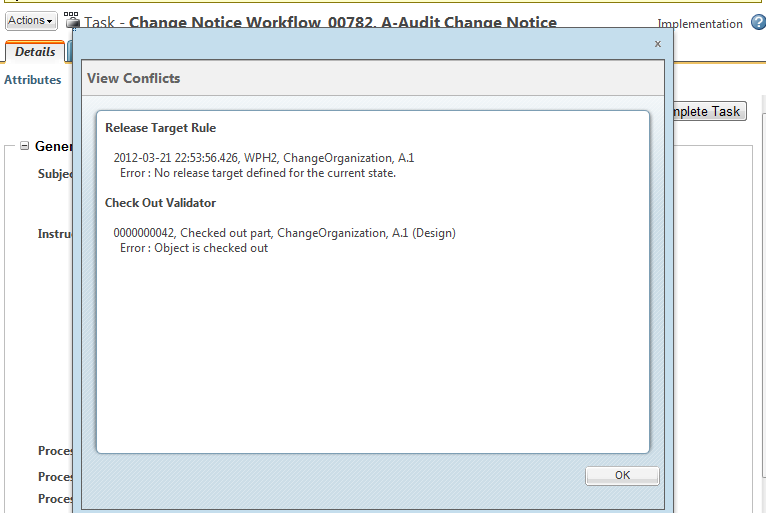Returning Results
The single validation result is generated for each target object that is evaluated is combined into an aggregated set of validation results (RuleValidationResultSet). The RuleValidationResultSet may contain only partial results if there are failures during the execution of the business rule set. The business rules engine may be invoked with an optional parameter indicating that the execution plan should abort further rule validation upon hitting a failure in a rule. Since the failure could occur in different rules for different objects, the execution plan will continue to the next seed object if the failure on error flag is set. The caller of the business rules engine must determine which mode the execution plan so execute in.
To show the results of the business rule sets on a workflow task, you need to create a workflow variable named businessRulesResultSetGlobal and set the type to serialized string of the validation result set. Then, for any task that you want to show the results in, you should create a new workflow variable on that task named businessRulesResultSet. On the InitializeFrom field, you should set the value to be businessRulesResultSetGlobal, and the copy into should be businessRulesResultSet. This copies the global value into the current task value so that history can be maintained on the workflow task results. Use BusinessRulesHelper.serialize to create a serialized string of the validation result set. When the businessRulesResultSetGlobal is set a “View Conflicts” report link icon will display as part of the subject in the workflow task. To see the report of the evaluated business rule sets click on the “View Conflicts”.
Audit Change Notice with View Conflicts
Business Rule Set Validation Report