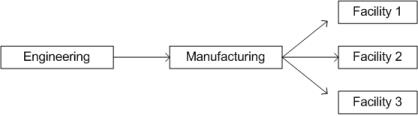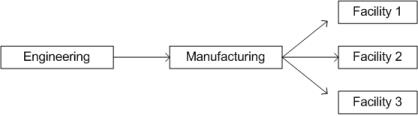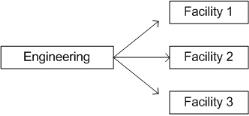Deleting a View
The site administrator can delete a specific view from the Views table.
When you delete a view, all child views of the deleted view become child views of the parent of the deleted view. For example, assume the following views exist:
If you delete the Manufacturing view from the previous example, the Facility 1, Facility 2, and Facility 3 views become child views of Engineering as shown in the following diagram:
To delete a single view, use the row-level delete view action

. The selected view is removed from the list and the
Views table refreshes.
To delete multiple views, use the table-level delete view action

. The selected views are deleted and the
Views table refreshes.
| After parts have been created in a view, you cannot delete the view. Attempting to delete a view that has associated parts returns an error message. |