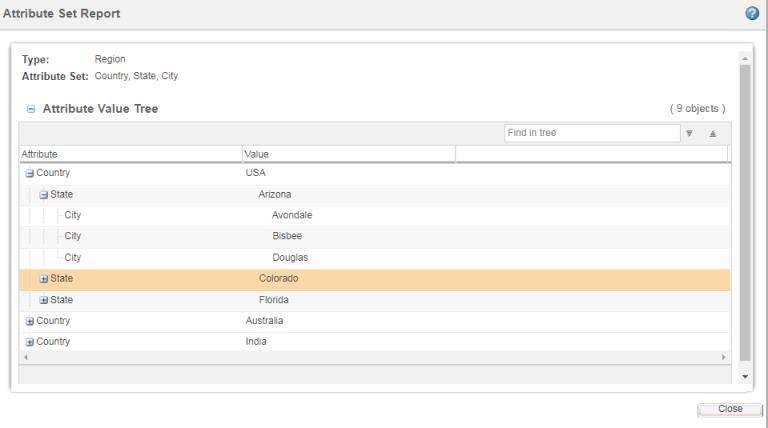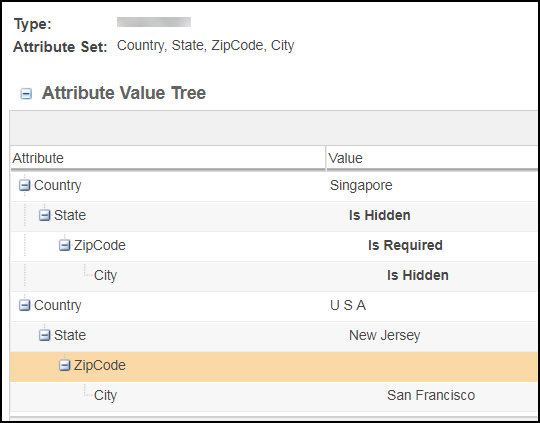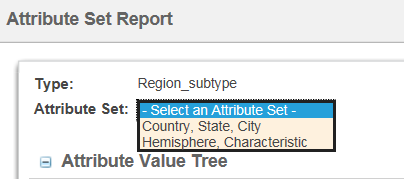Running the Attribute Set Report
Click the attribute set report icon

in the toolbar of the
Cascading Attributes tab to launch the
Attribute Set Report window.
The
Type field identifies the type for which the report was run. This is useful as the
Attribute Set Report window is dynamically tied to the type currently being viewed in the
Manage Types window. If you move to a different type, the
Attribute Set Report window automatically refreshes to display the report for that type. For more information, see
Refreshing the Attribute Set Report.
Here is another example of Attribute Set Report that displays complex relation set where constraints such as Is Hidden and Is Required are set on an attribute in a rule. The value section is blank for the attribute ZipCode as it is not supported by Enumerated Value List and does not holds any constraint.
If the type has only one attribute set, then that attribute set is identified in the Attribute Set field, and the report immediately runs. If there are multiple attribute sets for the type, you must first select an attribute set from the drop-down list on the Attribute Set field for the report to run.
The report results display in the Attribute Value Tree.
If there are no attribute sets available for the type, the window opens, but a message displays explaining that at least one cascading attribute rule must be defined for the report to be run.
The
Attribute Value Tree initially displays with only the first two levels expanded, though depending on the complexity of the attribute set, the
Attribute Value Tree could be many levels deep. Use the expand icon

and collapse icon

to navigate the tree structure to the desired level. You can also use the
Find in tree search field to find specific attributes or values at any level, whether or not they are currently expanded.
 in the toolbar of the Cascading Attributes tab to launch the Attribute Set Report window.
in the toolbar of the Cascading Attributes tab to launch the Attribute Set Report window.