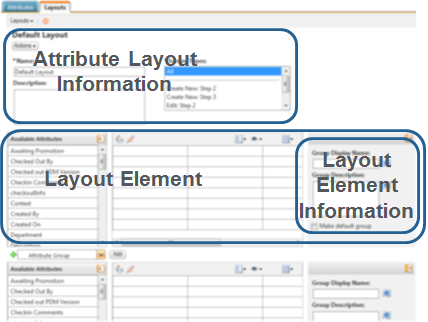Viewing an Attribute Layout
To view an attribute layout, select the layout name from the
Layouts menu on the
Layouts tab of the type information page. Inherited layouts display the inheritance icon

next to the layout name in the menu.
The Layouts tab is made up of the following areas:
• The attribute layout information area specifies the layout name, description, and the screen types to which the attribute layout applies.
• The layout element area is where the actual display content for a layout is defined. Each layout can have multiple layout elements. If there are multiple layout elements in a layout, each layout element has its own definition area. The order of the layout elements on the Layouts tab is the order in which they display on the applicable screen types.
• Each layout element has a layout element information pane where the display name and description for the element are defined. This pane is also where, for attribute group layout elements, one can be designated as the default group for the layout. If a default group is designated for an attribute layout, all new attributes created on the type are automatically added to the default group. (Translated text attributes are not automatically added to the default group.)
 next to the layout name in the menu.
next to the layout name in the menu. next to the layout name in the menu.
next to the layout name in the menu. next to the layout name in the menu.
next to the layout name in the menu.