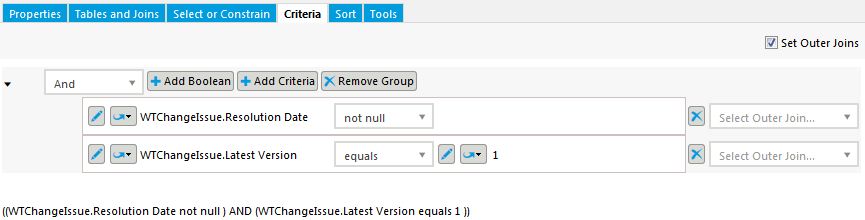
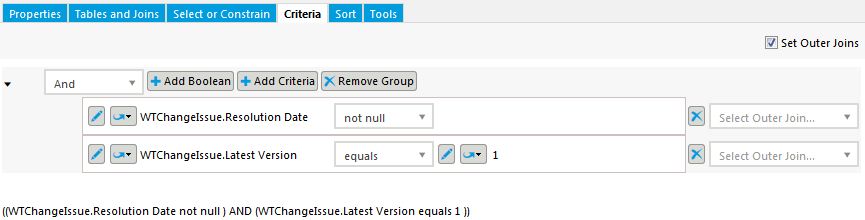
Scenario | Result |
Exactly one of the operands is a column. | The alias of the table from which the column was selected is available from the Select Outer Join drop-down list. |
Both operands are columns from different table aliases. | The aliases of both tables are available from the Select Outer Join drop-down list. Only one alias can be selected. |
If one operand is a database function where the following are true: • the function contains at least one column argument. • all arguments in the function refer to the same table alias. | The alias referenced from the database function argument is available from the Select Outer Join drop-down list. |
If both operands are database functions where the following are true: • each function contains at least one column argument. • all arguments on a function refer to the same table alias. • the table aliases referenced by the two functions are different. | The aliases of both tables referenced from database functions are available from the Select Outer Join drop-down list. |
If one operand is a column and one is a database function, and both operands refer to different table aliases. | The aliases of both tables are available from the Select Outer Join drop-down list. Only one alias can be selected. |