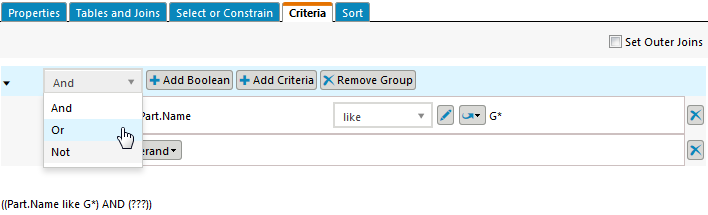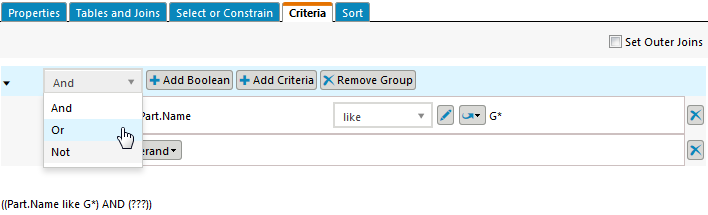Adding and Modifying Boolean Expressions
Click Add Boolean to add a boolean expression to the Criteria tab. Boolean expressions group criteria conditions with a boolean operator. Additional boolean expressions can be added within existing groups. If you add a boolean expression, but do not specify at least one child (boolean expression or criteria condition), an error message displays when you click Apply to save the query.
Each added boolean expression has its own Add Boolean, Add Criteria, and Remove Group actions which apply to that group.
Modify the boolean expression by changing the selected And, Or, or Not operator from the drop-down list. A boolean expression with a Not operator can have only one child condition. If there are multiple children under a boolean expression, the operator for that boolean expression cannot be changed to Not.
Click Remove Group to remove the entire boolean expression from the Criteria tab, including any criteria conditions or nested boolean expressions.