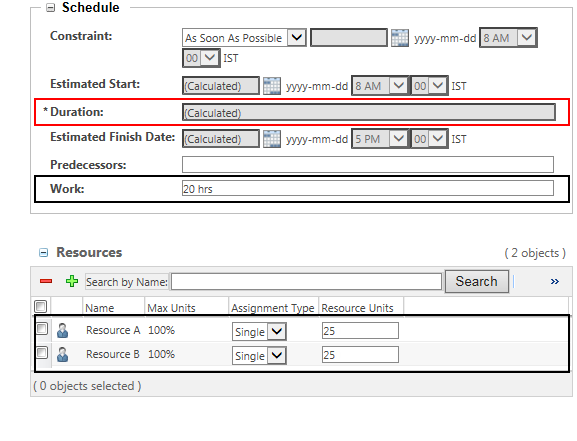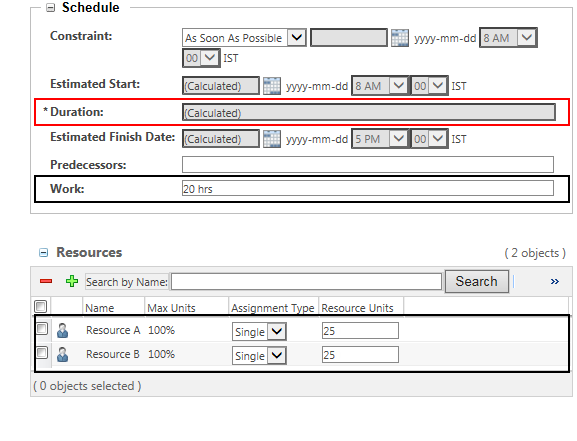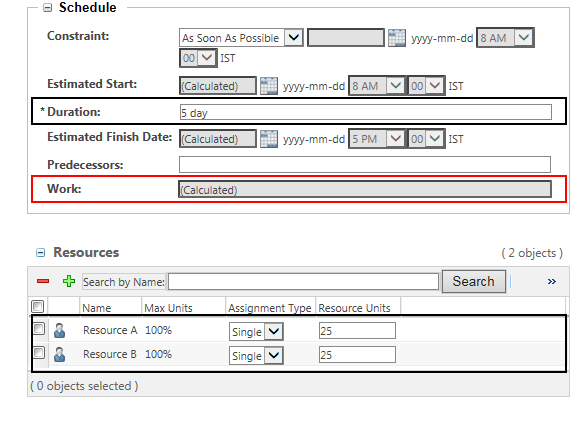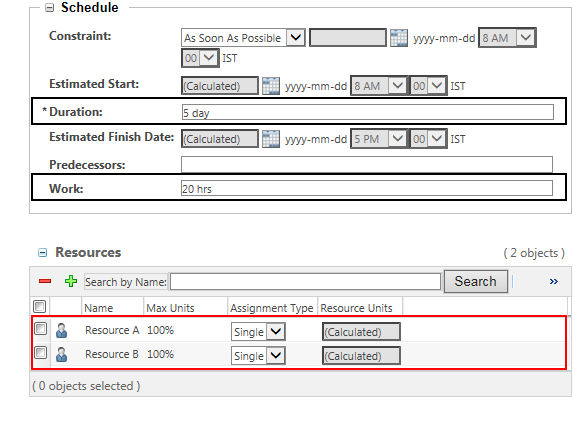Basic Activity Calculation Example
The following examples describe three different ways of entering information for the same activity, and how the scheduling calculation formula is applied towards each. For more information, see
Activity Schedule Calculation.
Enter Work and Assign Resources
In this example, you create an activity and enter the work hours and assign the resources first.
The system calculates the duration based on those fields:
Assume both resources work a standard work week with 8-hour days.
Because you have assigned 25 resource units for the activity, then each resource should spend 25% of their day on the project. This means that each resource should work 2 hours per day on the activity, for a combined total of 4 work hours each day:
Duration = 20 (hours) ÷ 4 (hours per day)
|
As a result, the activity is scheduled to take 5 days:
Field | Input | Result |
Duration | <Calculated> | 5 days |
Resource Units | Resource A[25%], Resource B[25%] | Resource A[25%], Resource B[25%] |
Work | 20 hours | 20 hours |
Enter Duration and Assign Resources
In this example, you create the same activity. However, this time you enter the resources and duration first:
You assign two resources with 25 resource units each to work for 5 days on the activity. In other words, for 5 days the resources complete a combined total of 4 hours of work each day:
Work = 5 (days) * 4 (hours per day)
|
As a result, the activity is scheduled to take 20 hours of work:
Field | Input | Result |
Duration | 5 days | 5 days |
Resource Units | Resource A[25%], Resource B[25%] | Resource A[25%], Resource B[25%] |
Work | <Calculated> | 20 hours |
Enter Work and Duration
Finally, you create the same activity but enter the work and duration first:
In this example, you create an activity that lasts 5 days and requires 20 hours of work. Because there are multiple resources assigned, there are several steps required when calculating the activity.
The first calculation determines how many hours of work must be accomplished each day:
Resource Units (hours worked per day) = 20 (hours) ÷ 5 (days)
= 4 hours/day
|
To accomplish this activity, 4 hours of work must be completed each day. Next, the work is divided equally among the resources assigned. In this example, there are two resources:
Hours per resource = 4 (hours) ÷ 2 (resources)
= 2 hours per day for each resource
|
Because Resource A and Resource B each work 8 hours per day, the following equation is applied:
Resource Units Per Resource = 2 ÷ 8 (hours in workday) = .25 * 100% = 25%
|
As a result, each resource is assigned 25 units:
Field | Input | Result |
Duration | 5 days | 5 days |
Resource Units | <Calculated> | Resource A[25%], Resource B[25%] |
Work | 20 hours | 20 hours |