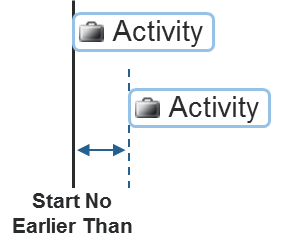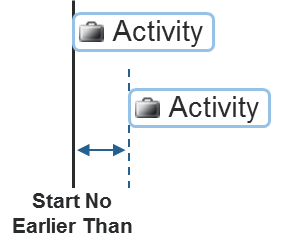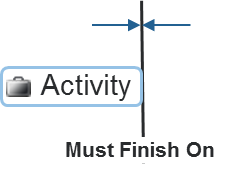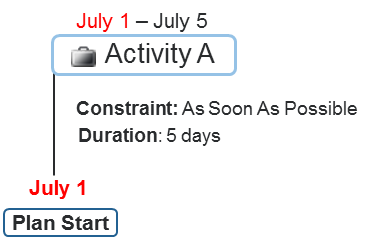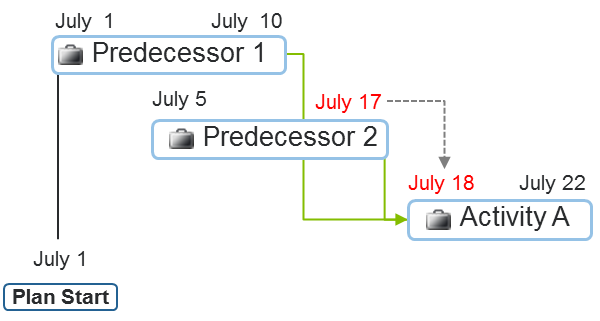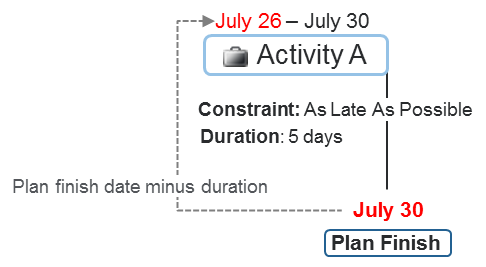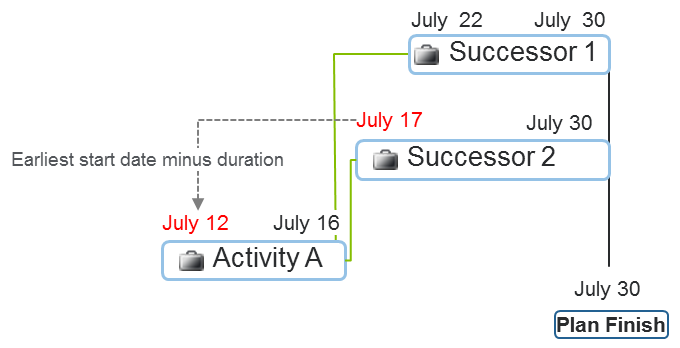Activity Date Constraints
When you create or edit an activity, you must specify a date constraint type to indicate how the activity should be scheduled. Set the default constraint type using the
Default Activity Constraint Type preference.
The date constraint types affect the activity start and finish dates.
• As Soon As Possible—The activity is started at the earliest possible date. This start date is the plan start date or is calculated based on any predecessor relationships.
• As Late As Possible—The activity finish date is scheduled at the latest possible date. The finish date is the plan finish date or is calculated based on any successor relationships.
• Start No Earlier Than—Select a constraint date that specifies the earliest possible date on which the activity can start. The activity can start either on the constraint date or later than the constraint date, but it cannot start earlier.
• Must Finish On—Select a constraint date that specifies the date on which the activity must be completed. The activity cannot be completed before the constraint date, and must finish on the exact date specified.
| To view the constraint type of activities from the plan table, you can create a custom view that includes the Constraint Type column. For more information, see Creating and Editing New Table Views. |
Note the following factors when considering which constraint type to select:
Microsoft Project Import and Export | |
Activity types | When creating an activity or a milestone, you can select any constraint date type. Summary activities can only have the As Soon As Possible or the Start No Earlier Than date constraint types. If you create a summary activity by converting an activity that has the As Late As Possible or Must Finish On constraint, then the summary activity constraint type is automatically reset to As Soon As Possible and is scheduled accordingly. |
Modifying duration | The constraint date type affects how the start and finish dates are adjusted when you modify other activity attributes. For example, Activity A has a duration of 10 days and is scheduled for Monday July 1 to Friday July 12. If you change the duration to 8 days, the dates are adjusted as follows: • As Soon As Possible—The finish date changes. Activity A is rescheduled for Monday July 1 through Wednesday July 10. • As Late As Possible—The start date changes. Activity A is rescheduled for Wednesday July 3 through Friday July 12. • Start No Earlier Than—The finish date changes. Activity A is rescheduled for Monday July 1 through Wednesday July 10. • Must Finish On—The start date changes. Activity A is rescheduled for Wednesday July 3 through Friday July 12. (July 12 is the constraint date.) | This example assumes that the activity has not yet started and that there are no precedence relationships with other activities. In some cases, precedence dependencies might override how the schedule is modified. For example, a Finish-to-Start precedence relationship might prevent scheduling an earlier start date for an activity. |
|
Start Dates and Precedence Relationships
Windchill calculates the start dates for As Soon As Possible and As Late As Possible constraints using the activity early start date or the late start date.
| For simplicity, the examples below use a 7 day work week. However, Windchill uses a 5 day work week and considers non-working days when scheduling start and finish dates. For example, if Saturday and Sunday are non-working days and July 1 is a Wednesday, then a 5-day activity starting on July 1 would end on Tuesday July 7. |
Early Start Dates
All As Soon As Possible activities are scheduled to start on an early start date. The default early start date is the plan start date.
For example, if a plan starts on July 1, then July 1 is the early start date. All As Soon As Possible activities are also scheduled to start on July 1.
If the activity is part of a
predecessor relationship chain, then
Windchill considers all predecessors to the
As Soon As Possible activity and aligns them with the start of the plan.
For example, in a Finish-to-Start dependency relationship, the latest predecessor finish date is considered the start date of the As Soon As Possible successor activity (the dependent activity).
The predecessor date that is used depends on the dependency type you have assigned to the As Soon As Possible successor activity. Lead and lag time is also considered.
Dependency Type | Date Used to Calculate the Early Start Date |
Finish-to-Start (FS) | Latest predecessor finish date. |
Start-to-Start (SS) | Latest predecessor start date. |
Finish-to-Finish (FF) | Latest predecessor finish date minus the duration of the As Soon As Possible activity. |
Start-to-Finish (SF) | Latest predecessor start date minus the duration of the As Soon As Possible activity. |
Late Start Dates
All As Late As Possible activities are scheduled to start on a late start date. By default, the late start date is the plan finish date minus the activity duration.
For example, if the plan finish date is July 30, then July 30 is the default finish date for all As Late As Possible activities. If an activity lasts five days, then its start date is 5 days before the plan finish date.
If the activity is part of a
predecessor relationship chain, then
Windchill considers all the activities that are dependent on the
As Late As Possible activity and aligns them with the plan finish date.
For example, in a Finish-to-Start dependency relationship, the earliest date in a chain of successors is considered the finish date of the As Late As Possible predecessor activity. From there, Windchill subtracts the activity duration to determine the late start date.
The successor date that is used depends on the dependency type you have assigned to the successor activities. Lead and lag time is also considered.
Dependency Type | Date Used to Calculate the Late Start Date |
Finish-to-Start (FS) | Earliest successor start date minus the activity duration. |
Start-to-Start (SS) | Earliest successor start date. |
Finish-to-Finish (FF) | Plan finish date minus the activity duration. This successor relationship does not affect the start date of the As Late As Possible activity. Both activities are completed on the plan finish date. |
Start-to-Finish (SF) | Plan finish date minus the activity duration. This successor relationship does not affect the start date of the As Late As Possible activity. |
| If a plan contains only As Late As Possible activities, then the plan finish date is calculated based on the plan start date and the duration of the longest activity or the longest chain of activities linked in predecessor relationships. |