Viewing Related Information in a Structure
You can show or hide related information in the structure using the options described below. When displayed, related objects appear under the parts in the structure.
• Show/Hide Related Information in the right-click actions menu.
Select the object types you want to display in the part structure or select one of the following options:
◦ Show All
◦ Hide All
◦ Show My Related Information — Displays the related information defined in the following
preference: > .
This menu option functions the same as the Show button in the toolbar.
◦ Manage Related Information — Opens a new window from which you can select and clear multiple related information object types.
• Show and
Hide buttons

in the
Viewing action set in the toolbar.
◦ Show button — Displays the related information defined in the following
preference: > .
This button functions the same as the Show My Related Information in the right-click actions menu.
◦ The drop-down list next to the Show button — Select the object types you want to display in the part structure or select one of the following options:
▪ Show All
▪ Manage Related Information — Opens a new window from which you can select and clear multiple related information object types.
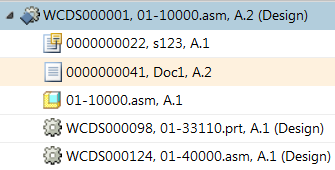
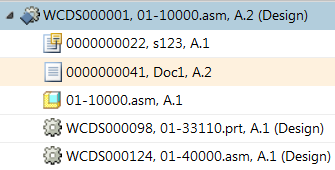
 in the Viewing action set in the toolbar.
in the Viewing action set in the toolbar.