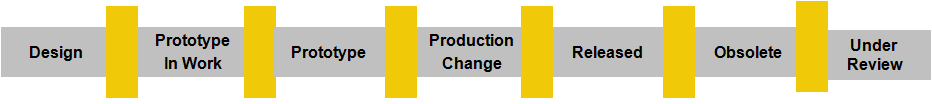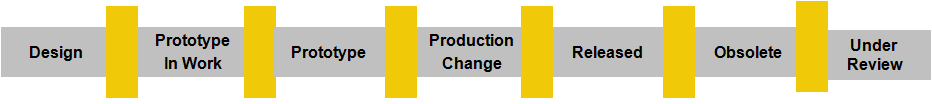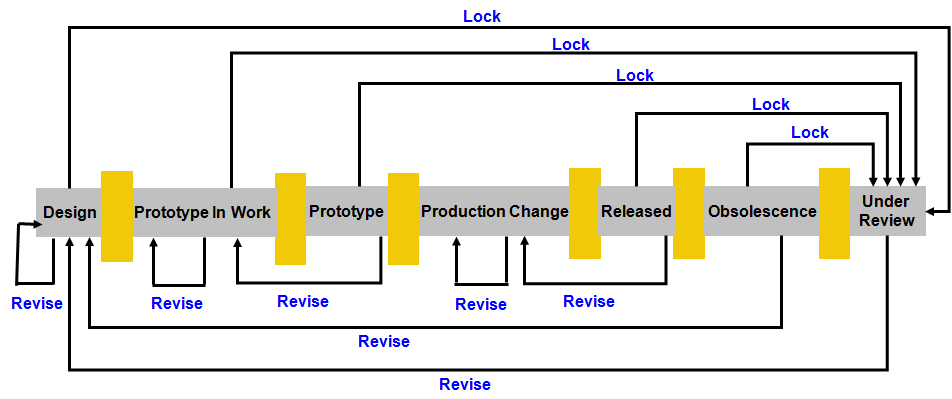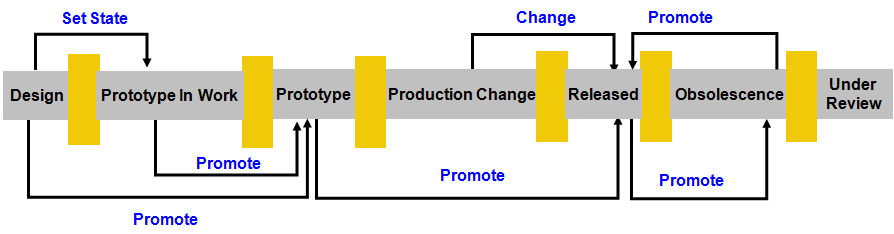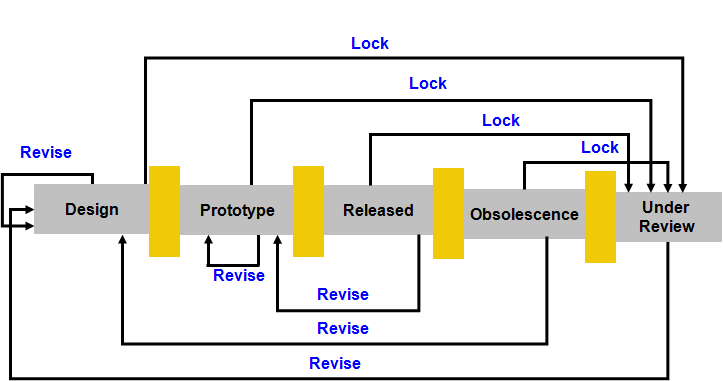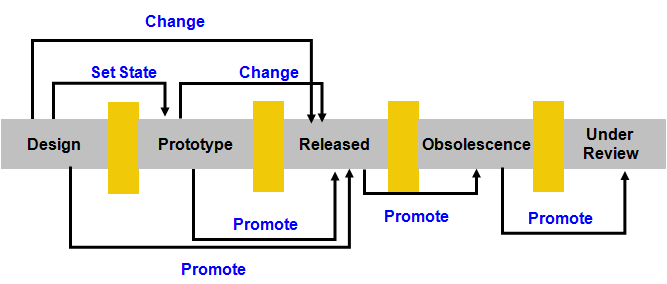Product Design Template
The Product Design out-of-the-box template defines the following context administrative items:
• Promotion Requests subfolder in the Default domain
• Context participation
• Context access control policies
• Object initialization rules for the following objects:
◦ wt.maturity.PromotionNotice
◦ wt.part.WTPart
◦ wt.epm.EPMDocument
◦ wt.doc.WTDocument
Through the object initialization rules, the following life cycle templates are set as defaults in the Design Product template:
• Two Phase Development life cycle template - default template for parts and functional specifications. It has the following states:
• One Phase Development life cycle template - default template for documents and CAD documents. It has the following states:
| Although you can use multiple life cycle templates within a product context as is done with the demonstration Product Design template, PTC recommends that you become familiar with the functionality available through these life cycle templates and select one of the out-of-the-box templates (or create your own template) to use for all life-cycle managed objects in a product context. |
The Two Phase Development and One Phase Development life cycle templates have the following transitions defined: Lock, Revise, Promote, Change, and Set State. Each template establishes different transition rules out of the box.
The following diagrams show the out-of-the-box transition rules for the Two Phase Development life cycle:
The following diagrams show the out-of-the-box transition rules for the One Phase Development life cycle:
For additional information about modifying or creating life cycle templates, see
Understanding Life Cycles. The out-of-the-box workflows that are used with the default life cycle templates are:
• Promotion Request Approval Process
• Promotion Request Review Process
For additional information about these workflows, see
Managing Promotion Processes in Windchill PDMLink.
The following sections describe the items that are defined in the Product Design template.